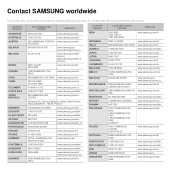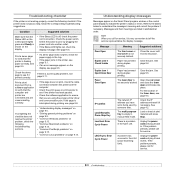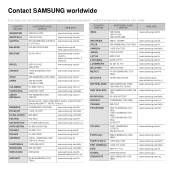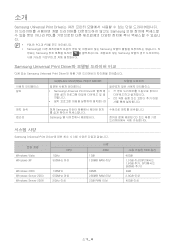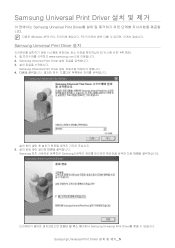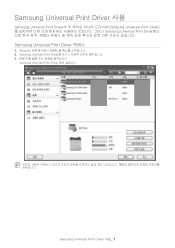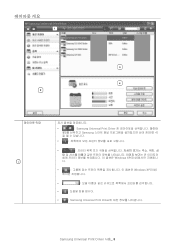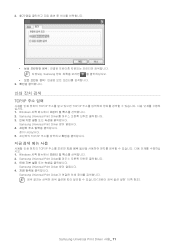Samsung ML 3471ND Support Question
Find answers below for this question about Samsung ML 3471ND - B/W Laser Printer.Need a Samsung ML 3471ND manual? We have 15 online manuals for this item!
Question posted by sureshpulime on July 16th, 2013
Every Print Is Comming Full Balck
every print is comming full balck Samsung ML 3471ND - B/W Laser Printer.
Current Answers
Answer #1: Posted by TommyKervz on July 16th, 2013 12:57 AM
Greetings - The possibly causes of that are detailed out here
http://www.justanswer.com/printers/3rjie-b-w-laser-printer-samsung-ml-2851nd-working-perfectly.html
You may need a service technician if the language used sounds too advanced to you.
http://www.justanswer.com/printers/3rjie-b-w-laser-printer-samsung-ml-2851nd-working-perfectly.html
You may need a service technician if the language used sounds too advanced to you.
Related Samsung ML 3471ND Manual Pages
Samsung Knowledge Base Results
We have determined that the information below may contain an answer to this question. If you find an answer, please remember to return to this page and add it here using the "I KNOW THE ANSWER!" button above. It's that easy to earn points!-
General Support
...a file from the Sound editor window. Search Manage Files Burn CD Print You can import media files using Music. File name: Click the...to data CD Select a file to your will . Printer button from the window and click You can apply various...files Check a music file using the Gracenote Service, visit: www.gracenote.com/corporate Podcasting is inserted, CD appears automatically in the name of an... -
How To Perform A Wireless Printer Installation SAMSUNG
.... Before starting the installation we recommend that you download the latest Print and Scan drivers for a printer on the link below to Step 2 "Install The Print Driver" or click on a network using WPA2 as the ...21077. How To Scan From A PC 21062. Color Multifunction Laser Printers > you will need to know the following is an example of a wireless installation for the... -
How To Perform A Wireless Printer Installation (Apple AirPort) SAMSUNG
... Options dialog, and then click Continue. Add the IP Address of the screen. Color Multifunction Laser Printers 20757. Important: When Smart Panel is now accessible. set a Default Printer on the Mac. that we can set the Printer as the Default Printer, follow these steps: From the Apple Menu, select System Preferences. (System Preferences dialog appears...
Similar Questions
How To Stop A Print From The Printer?
(Posted by Anonymous-150661 9 years ago)
How To Fix Samsung Ml-3471nd Printer Door Open
(Posted by Lgranyer 9 years ago)
Operation Of Samsung Ml1450 Can You Scan And Print On This Printer. How To?
dont have any paperwork on my printer. Please give me step by step directions on how to scan and pri...
dont have any paperwork on my printer. Please give me step by step directions on how to scan and pri...
(Posted by kldonovan 11 years ago)
Data Does Not Print,blank Pages Appear
data does not print but blank pages appear while giving printing in samsung ml 3471 printer
data does not print but blank pages appear while giving printing in samsung ml 3471 printer
(Posted by rbmintouch 11 years ago)
Ml-1740 Laser Printer; Lines Print Across Page Width
I didn't use for a number of months. Assuming I just need to clean. I have wiped printer cartridge c...
I didn't use for a number of months. Assuming I just need to clean. I have wiped printer cartridge c...
(Posted by lorenzini 11 years ago)