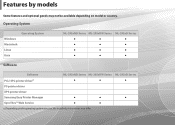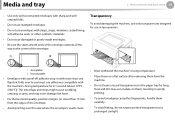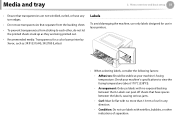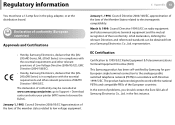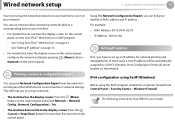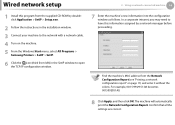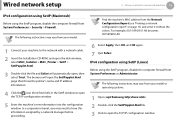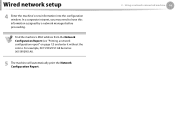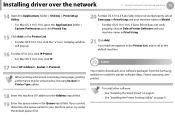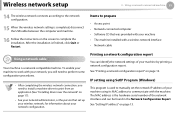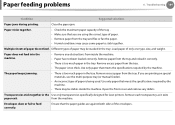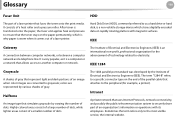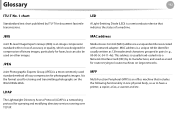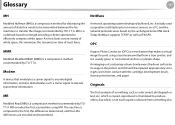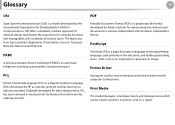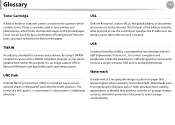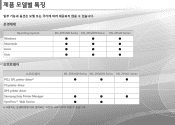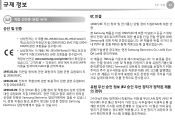Samsung ML-2955ND Support Question
Find answers below for this question about Samsung ML-2955ND.Need a Samsung ML-2955ND manual? We have 3 online manuals for this item!
Question posted by brmn on May 10th, 2014
How To Find Mac Address For Ml-2955nd?
The person who posted this question about this Samsung product did not include a detailed explanation. Please use the "Request More Information" button to the right if more details would help you to answer this question.
Current Answers
Related Samsung ML-2955ND Manual Pages
Samsung Knowledge Base Results
We have determined that the information below may contain an answer to this question. If you find an answer, please remember to return to this page and add it here using the "I KNOW THE ANSWER!" button above. It's that easy to earn points!-
General Support
... On My SCH-I910 (Omnia) Phone? How Do I Delete All Messages On My SCH-I910 (Omnia) Phone? How Do I Find The Device Information Including The MAC Address On My SCH-I910 (Omnia) Phone? How Do I Use Them On My SCH-I910 (Omnia) Phone? What Are USB Settings And How Do I Open The... -
General Support
... To Stay On Longer? How Do I Turn Wi-Fi On/Off, On My SGH-I637 (Jack) Phone? How Do I Find The Device Information Including The MAC Address On My SGH-I637 (Jack) Phone? How Do I Use Google Maps With My SGH-I637 (Jack) Phone? Does My SGH-I637 (Jack) Phone Support Signatures... -
General Support
...if you disable the firewall on when the request is preventing you will refresh IP and MAC addresses as to any settings, try the following routers. The router may be the cause. ...you are basically hardware firewalls, not to be a firewall that blocks connection to see popular router IP addresses at the bottom of the most issues. Belkin: 192.168.2.1 D-Link: &...