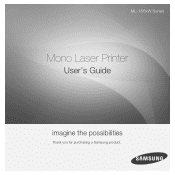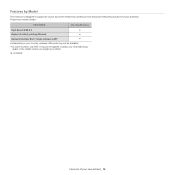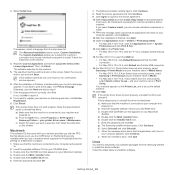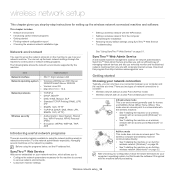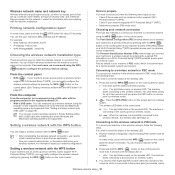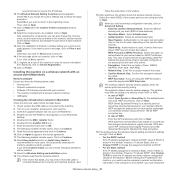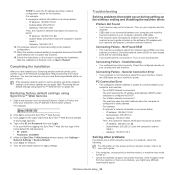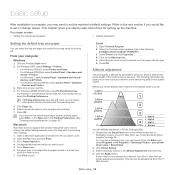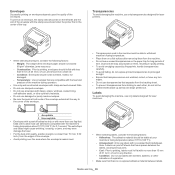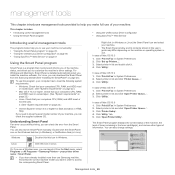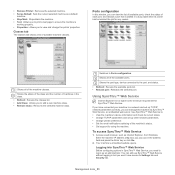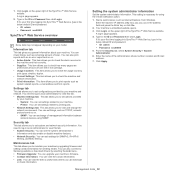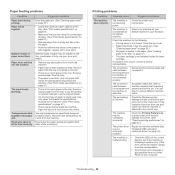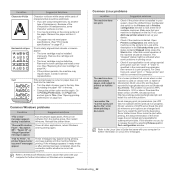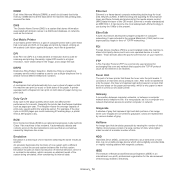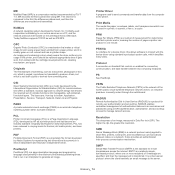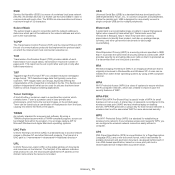Samsung ML-1865W Support Question
Find answers below for this question about Samsung ML-1865W.Need a Samsung ML-1865W manual? We have 3 online manuals for this item!
Question posted by dmcqNa on August 1st, 2014
How To 1865w Print Mac Address
The person who posted this question about this Samsung product did not include a detailed explanation. Please use the "Request More Information" button to the right if more details would help you to answer this question.
Current Answers
Related Samsung ML-1865W Manual Pages
Samsung Knowledge Base Results
We have determined that the information below may contain an answer to this question. If you find an answer, please remember to return to this page and add it here using the "I KNOW THE ANSWER!" button above. It's that easy to earn points!-
General Support
... On My SCH-I910 (Omnia) Phone? How Do I Stop My SCH-I910 (Omnia) Phone From Beeping Every Minute? Can I Find The Device Information Including The MAC Address On My SCH-I910 (Omnia) Phone? How Do I Assign MP3 Files As Ringtones On My SCH-I910 (Omnia) Phone? The Wi-Fi Network Setup In... -
General Support
...) Phone Have Snooze Capabilities? Can The Display Contrast Or Brightness On My SGH-I637 (Jack) Phone Be Adjusted? Can I Find The Device Information Including The MAC Address On My SGH-I637 (Jack) Phone? How Do I Use Voice Recordings As Ringtones On My SGH-I637 (Jack) Phone? What Are USB Settings And How... -
General Support
...When attempting a connection to Blockbuster/Netflix, the Belkin Router will be changed in the address bar. Bypass the router and connect directly to Blockbuster or Netflix. Warning: If ...This will essentially 'block" If you are incorrect, Blockbuster/Netflix will refresh IP and MAC addresses as to what is admin, or vice versa. Press the MENU button on your problem,...
Similar Questions
Samsung Laser Printer Ml-1865w, Can You Scan With This
(Posted by okieoginir 10 years ago)
How To Get The Firmware Version Of A Samsung Ml 1865 W
HI HOW CAN I GET THE MODEL NUMBER OF THE FIRMWARE OT THE ML 1865W LASER PRINTER ?
HI HOW CAN I GET THE MODEL NUMBER OF THE FIRMWARE OT THE ML 1865W LASER PRINTER ?
(Posted by juanreyes59 12 years ago)
I Need Help With My Printer Samsung Ml-2510 Mono Laser Printer. Red Light Stays
Mh samsung ml-2510 laser printer is not working. It's very new and red light stays on. Please help
Mh samsung ml-2510 laser printer is not working. It's very new and red light stays on. Please help
(Posted by vickyphillips3 13 years ago)