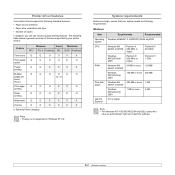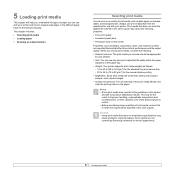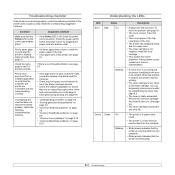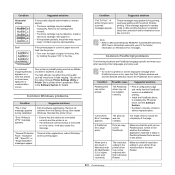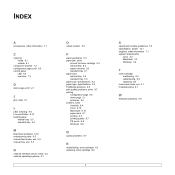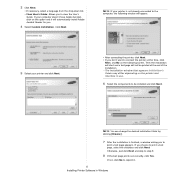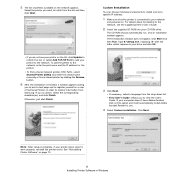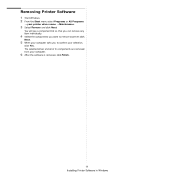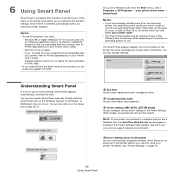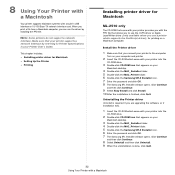Samsung ML 2510 Support Question
Find answers below for this question about Samsung ML 2510 - B/W Laser Printer.Need a Samsung ML 2510 manual? We have 7 online manuals for this item!
Question posted by jaya9 on August 6th, 2011
How To Install Samsung Ml2510 With Mt Windows 7 Home
Samsung installation CDS for windows Vista and for windows XP have not been recognised by my PC with windows 7 Home. How do I solve thnis problem of installation.
Current Answers
Related Samsung ML 2510 Manual Pages
Samsung Knowledge Base Results
We have determined that the information below may contain an answer to this question. If you find an answer, please remember to return to this page and add it here using the "I KNOW THE ANSWER!" button above. It's that easy to earn points!-
General Support
...PC PC Studio 3 If the Bluetooth feature is "0000") Using Windows explorer, locate desired MP3 file Right click on the MP3 file Select send to install PC Studio 3 NOTE: CONNECT USB CABLE DURING PC STUDIO 3 INSTALLATION Launch PC Studio 3, you will see the PC Studio Phone Explorer appear the PC... microSD memory card is not yet installed, insert the CD into both the handset & Please ... -
General Support
...into both the PC & PC, the microSD memory card must first be formatted, by turning it is 32MB. Shop Tones is not yet installed, insert the CD into the memory ...Library plus sign (+) then click on screen instructions to install PC Studio 3 NOTE: CONNECT USB CABLE DURING PC STUDIO 3 INSTALLATION Launch PC Studio 3, you want Windows to display a list Add or Drag the MP3 ... -
General Support
...PCs Running Windows Vista If your PC is running and choose the appropriate option listed below: PCs Running Windows XP or earlier Mobile 6 powered devices and ActiveSync®. If your PC is safe to disconnect the USB data cable from a PC. Tip: When an error occurs in place From the home...to the microSD memory card After installing, connect the handset to transfer ...
Similar Questions
How To Install Samsung Ml-2510 Printer On Mac Os Lion
(Posted by midosnz 9 years ago)
Please I Have Samsung Leaser Printer Ml- 1750 But I Cannot Install It Into My Hp
(Posted by ibradadi 10 years ago)
How To Install Samsung Printer Ml-2510 Wireless Installation
(Posted by jehbkocisk 10 years ago)
How Driver For Samsung Printer Ml-1610 Windows 7
(Posted by steveun 10 years ago)
Where Can I Download A Samsung Ml 2510 32 Bit Printer Driver For Windows 7
(Posted by galBU 10 years ago)