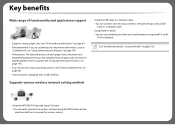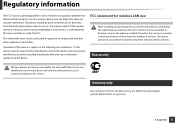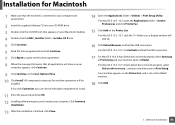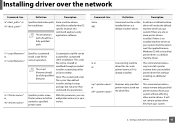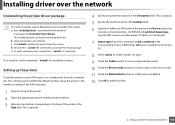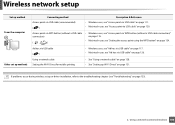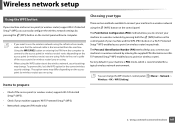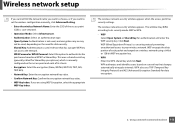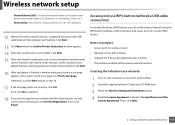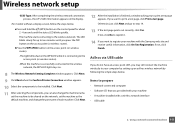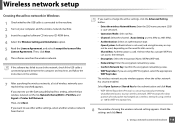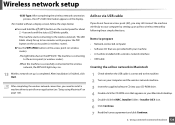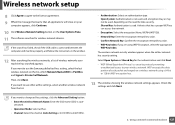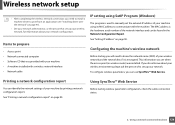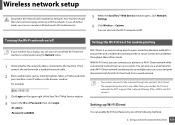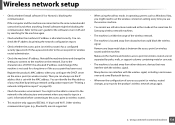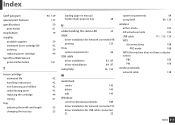Samsung ML-2165W Support Question
Find answers below for this question about Samsung ML-2165W.Need a Samsung ML-2165W manual? We have 1 online manual for this item!
Question posted by Anonymous-76561 on September 28th, 2012
How To Connect Wirelessly To Mac Using Ad Hoc Mode
The person who posted this question about this Samsung product did not include a detailed explanation. Please use the "Request More Information" button to the right if more details would help you to answer this question.
Current Answers
Related Samsung ML-2165W Manual Pages
Samsung Knowledge Base Results
We have determined that the information below may contain an answer to this question. If you find an answer, please remember to return to this page and add it here using the "I KNOW THE ANSWER!" button above. It's that easy to earn points!-
General Support
... URL changes please use the search on the side of a streaming audio signal from any mobile phone or PDA. The profile roles include the network access point, group ad-hoc network and personal area network user. HSP Headset Profile is the most popular Bluetooth profile because it accessible to provide a simple wireless replacement for... -
General Support
.... The profile roles include the network access point, group ad-hoc network and personal area network user. Unlike the HSP, which is required for getting folder listings, changing to a wireless Bluetooth-enabled headset. HFP Hands-Free Profile allows a connection from a media source to provide a simple wireless replacement for a keyboard or mouse. You can simply download... -
General Support
... printer with GOEP to allow for "profiles". HFP Hands-Free Profile allows a connection from...up services. such as a wireless data cable, connecting a PC or PDA to provide a simple wireless replacement for dialing, four functions...ad-hoc network and how the same mechanism can be used by using the volume key on the Bluetooth headset or device. Unlike the HSP, which is used...
Similar Questions
Ml-2165w Mono Laser Printer Windows 8 Won't Print Wirelessly
(Posted by copibel 9 years ago)
How To Reset The Wifi Connection On The Samsung Ml-2165w
(Posted by grenwchri 10 years ago)
How Can I Get The Wireless Mac Id For My Samsung Ml-2165w/xac Printer?
(Posted by wlb628 10 years ago)
Samsung Ml4500 Compatability With Mac
I had been using a Samsung ML4500 printer with usb connectivity with my MacBook Pro, all went well. ...
I had been using a Samsung ML4500 printer with usb connectivity with my MacBook Pro, all went well. ...
(Posted by gordferguson 11 years ago)
Mac Osx 10.6.8 And 10.7 Lion Unable To Use Printer Over Network. Drvr Prob
Brand new Samsung 670ND, connected direct to iMac via ethernet. Bonjour (apple OSX 10.6.8 and 10.7 b...
Brand new Samsung 670ND, connected direct to iMac via ethernet. Bonjour (apple OSX 10.6.8 and 10.7 b...
(Posted by krobertson 11 years ago)