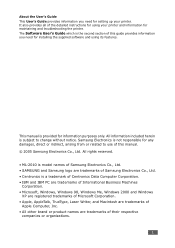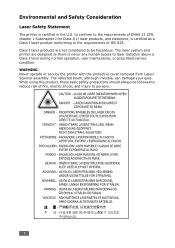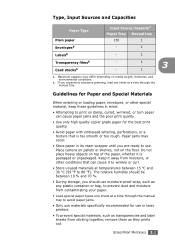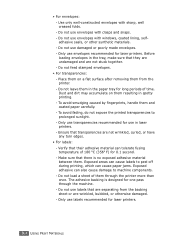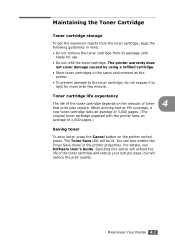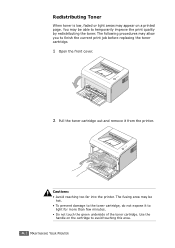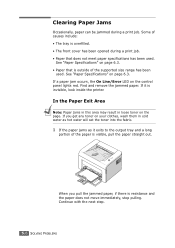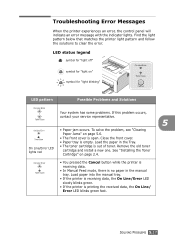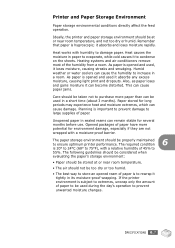Samsung ML-2010 Support Question
Find answers below for this question about Samsung ML-2010 - B/W Laser Printer.Need a Samsung ML-2010 manual? We have 7 online manuals for this item!
Question posted by sumanth0459 on October 4th, 2012
Print Is Very Light
my printer is intializing but the print is not visible i am changing the scanner unit also changing
please suggestion me in my mail . what i will do ............
please.........
Current Answers
Related Samsung ML-2010 Manual Pages
Samsung Knowledge Base Results
We have determined that the information below may contain an answer to this question. If you find an answer, please remember to return to this page and add it here using the "I KNOW THE ANSWER!" button above. It's that easy to earn points!-
General Support
... Calibrate the monitor using red, green, and blue light. Apply a Predefined Color Management Setting to the settings in the image. Save As, and select ICC Profile (Windows) or Embed Color Profile (Mac OS) in the printed image. Configure the Printer Driver to work correctly. Choose Printer Color Management from those in the Save As... -
How To Replace the Imaging Unit In Your CLX-2160 and CLX-3160 Printer SAMSUNG
... A PC 21049. Color Multifunction Laser Printers 5002. Remove each toner cartridge from your imaging unit it later. Note: Be sure to keep the toner waste container so that you can re-install it requires two steps: Packaging and returning the original imaging unit. Installing the replacement imaging unit. How To Print Multiple Pages On One Sheet... -
How to Clear Jam in MP Tray for CLP-510/510N SAMSUNG
very dissatisfied very satisfied Q2. Were you print using the Multi-purpose Tray and the printer detects that there is either no , please tell us ... printer. How to Clear Jam in MP tray "Jam In MP Tray" appears on the display when you satisfied with this content? To resume printing, open and close the right cover. 609. CLP-510N 608. Color Laser Printers > Product : Printers ...
Similar Questions
How To Solve The Problem Samsung Printer Ml-2010 Light Online Error Or Toner
save
save
(Posted by FalcoEs 9 years ago)
Paper Jam In My Samsung Ml-2010 Printer
i tried to print something out and the printer must have picked up numerous sheets of paper, the top...
i tried to print something out and the printer must have picked up numerous sheets of paper, the top...
(Posted by daveycairns 10 years ago)
Red Light Error
Please, help! After removing papper mishmach /front door/ red light error appears and printer don't ...
Please, help! After removing papper mishmach /front door/ red light error appears and printer don't ...
(Posted by kdundova 10 years ago)
Samsung Ml2010 Laser Printer Service Manual
i would like to find for ML2010 laser printer the service manual
i would like to find for ML2010 laser printer the service manual
(Posted by dimpap 12 years ago)