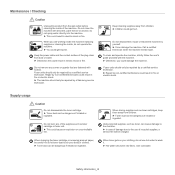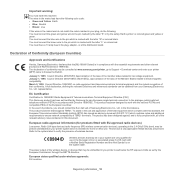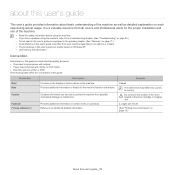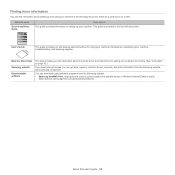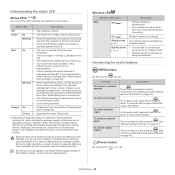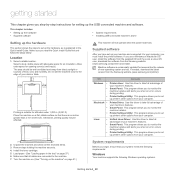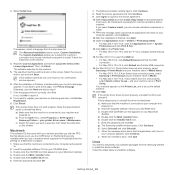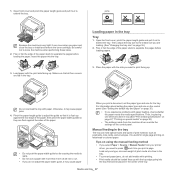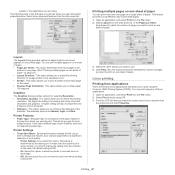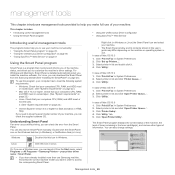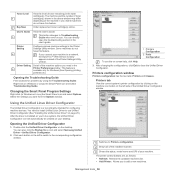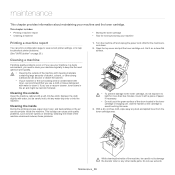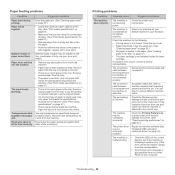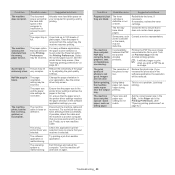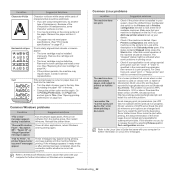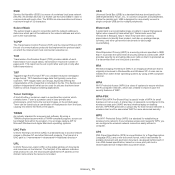Samsung ML-1865W Support Question
Find answers below for this question about Samsung ML-1865W.Need a Samsung ML-1865W manual? We have 3 online manuals for this item!
Question posted by pcMCLE on November 12th, 2013
How To Reset Samsung 1865w Printer Toner Cartridge
The person who posted this question about this Samsung product did not include a detailed explanation. Please use the "Request More Information" button to the right if more details would help you to answer this question.
Current Answers
Related Samsung ML-1865W Manual Pages
Samsung Knowledge Base Results
We have determined that the information below may contain an answer to this question. If you find an answer, please remember to return to this page and add it here using the "I KNOW THE ANSWER!" button above. It's that easy to earn points!-
How To Replace the Imaging Unit In Your CLX-2160 and CLX-3160 Printer SAMSUNG
Color Multifunction Laser Printers 5002. Remove each toner cartridge from your printer by carefully pulling on the tab as shown in a safe place. Removing the Imaging Unit When replacing your printer's front cover. Instructions for both steps are below . Set the toner cartridges aside in the image below Packaging and Returning the Original Unit To package and return the... -
How To Change The Lamp In Your DLP TV SAMSUNG
How to Replace Toner Cartridge in ML-3050/3051N/3051ND How to Clear Jam Inside the Printer for CLP-510/510N 552. 349. -
How To Change The Lamp In Your DLP TV SAMSUNG
How to Clear Jam Inside the Printer for CLP-510/510N 552. How to Replace Toner Cartridge in ML-3050/3051N/3051ND 349.
Similar Questions
I Forgot The Admi Password Of Clx-9350, How Can I Reset The Printer To Factory M
I forgot the admi password of CLX-9350, how can I reset the printer to factory mode? I can't login t...
I forgot the admi password of CLX-9350, how can I reset the printer to factory mode? I can't login t...
(Posted by 240305414 5 years ago)
Samsung Laser Printer Ml-1865w, Can You Scan With This
(Posted by okieoginir 10 years ago)
Non Oem Toner Cartridge
Hi Is it possible to use a non OEM toner cartridge with this printer. I am using it on a MAC Re...
Hi Is it possible to use a non OEM toner cartridge with this printer. I am using it on a MAC Re...
(Posted by martinmunrojones 11 years ago)
My Printer Recognizes My New Toner Cartridge As 'incompatible'
Hi everyone. My previous toner cartridge has just finished and I put the brand new the same model of...
Hi everyone. My previous toner cartridge has just finished and I put the brand new the same model of...
(Posted by researcher1385 11 years ago)