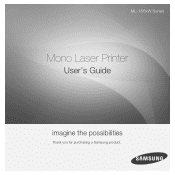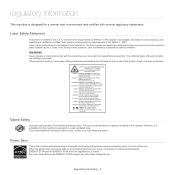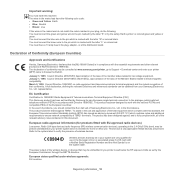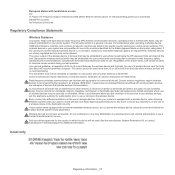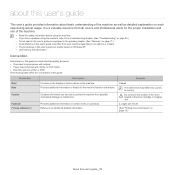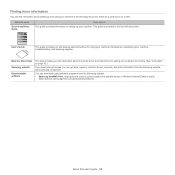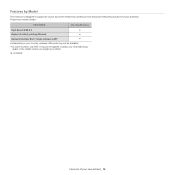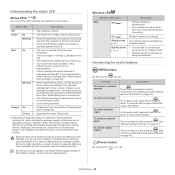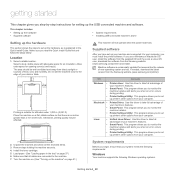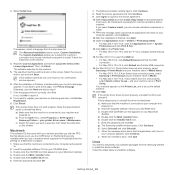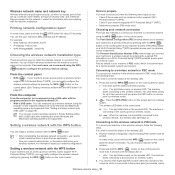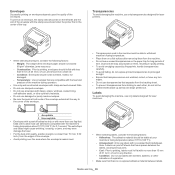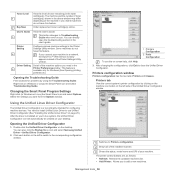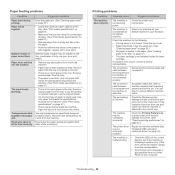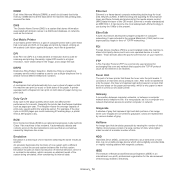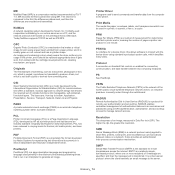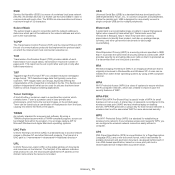Samsung ML-1865W Support Question
Find answers below for this question about Samsung ML-1865W.Need a Samsung ML-1865W manual? We have 3 online manuals for this item!
Question posted by jerryfranklin27 on February 29th, 2012
How To Pair My Comuter With The Printer
PURCHASED A NEW ML-1865W AND THE TWO STEP PAIRING PROCESS DOESNT WORK. CAN YOU GIVE SPECIFIC DETAILS.
Current Answers
Related Samsung ML-1865W Manual Pages
Samsung Knowledge Base Results
We have determined that the information below may contain an answer to this question. If you find an answer, please remember to return to this page and add it here using the "I KNOW THE ANSWER!" button above. It's that easy to earn points!-
How to Scan using Samsung Smart Thru SAMSUNG
How to scan using Samsung Smart Thru STEP 2 STEP 2. very dissatisfied very satisfied Q2. How to Scan using Samsung Smart Thru 457. Product : Printers & Multifunction > submit Please select answers for all of the Printer ML-3051N/3051ND 548. Black and White Multifunction Printers 549. How to Clean the Inside of questions ok If no, please tell... -
How to Change the Water Filter and Reset the Filter Indicator SAMSUNG
... from the housing. How to Change the Water Filter and Reset the Filter Indicator STEP 3 STEP 4 STEP 5 Remove the Old Water Filter 1. Turn the water filter to Change Drum Cartridge SCX-6345N/XAA The filter comes out of the Printer ML-2571N 614. Side by Side 615. How to the left (counter-clockwise) 90 degrees... -
How to Clean Inside of the Printer ML-2571N SAMSUNG
Black and White Laser Printers > How to Clean Inside of the Printer [Step 4] 617. Product : Printers & Multifunction > How to Clear Paper Jams in ML-2571N 615. How to Clean Inside of the Printer ML-2571N STEP 3 STEP 4 STEP 5 STEP 6 STEP 7 STEP 5. How to Change the Water Filter and Reset the Filter Indicator ML-2571N 616.
Similar Questions
Samsung Laser Printer Ml-1865w, Can You Scan With This
(Posted by okieoginir 10 years ago)
How Driver For Samsung Printer Ml-1610 Windows 7
(Posted by steveun 10 years ago)
Firmware Update For Samsung Ml-1865w Does Not See Printer
(Posted by johjohnkr 10 years ago)
Printer Ml 2240 Chip Reset Software
(Posted by ranjitbhatoa 12 years ago)