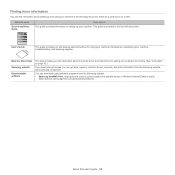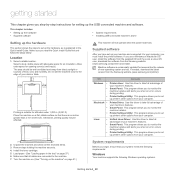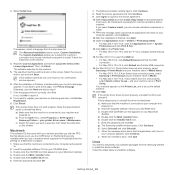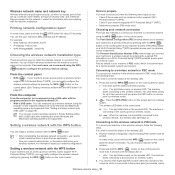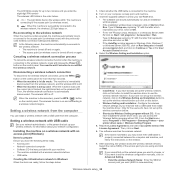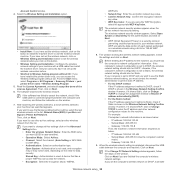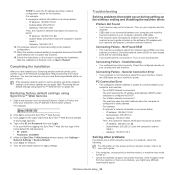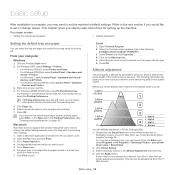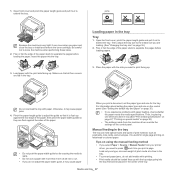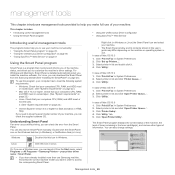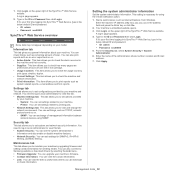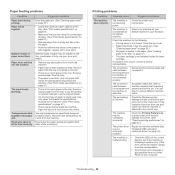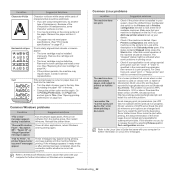Samsung ML-1865W Support Question
Find answers below for this question about Samsung ML-1865W.Need a Samsung ML-1865W manual? We have 3 online manuals for this item!
Question posted by johnk31814 on March 23rd, 2012
How To Install As Linux Printer Driver
I installed OpenSUSE 12.1 but there isn't a driver for my Samsung 1865W printer. I found a driver on the Samsung website and down loaded it but I don't know what to do from here.
Current Answers
Related Samsung ML-1865W Manual Pages
Samsung Knowledge Base Results
We have determined that the information below may contain an answer to this question. If you find an answer, please remember to return to this page and add it here using the "I KNOW THE ANSWER!" button above. It's that easy to earn points!-
General Support
... not want . DOWN : Decreases the volume level of the driver's sun visor for making a call in the following notes: Do not install the Handsfree Car Kit in the call is cancelled by pressing... the Remote Controller. - Use the Handsfree Car Kit with this wire do not perform another search within 12 inches (30cm) of the call log, it . Control Unit Choose a suitable location for 3 seconds... -
How To Perform A Wireless Printer Installation SAMSUNG
... you will need to know the following is an example of a wireless installation for a printer on the link below to access this guide. Before starting the installation we recommend that you download the latest Print and Scan drivers for additional information. How To Perform A Wireless Printer Installation (Apple AirPort) Color Multifunction Laser Printers > Downloading the... -
General Support
... USB Setting If the Bluetooth feature is useful for Windows Media™ To download and install the Samsung PC Studio 3 software visit the following website: ...Serial Bus) is a type of the following : Ask on the handset, USB communication will not be loaded with a PC application.
Similar Questions
Samsung Laser Printer Ml-1865w, Can You Scan With This
(Posted by okieoginir 10 years ago)
How To Install Printer Driver On Opensuse 12.1
(Posted by Salsusie 10 years ago)
Firmware Update For Samsung Ml-1865w Does Not See Printer
(Posted by johjohnkr 10 years ago)
Samsung Ml-2010 Printer Driver For Mac Os X 10.6
I NEED TO INSTALL samsung ml-2010 printer DRIVER FOR MAC OS X 10.6
I NEED TO INSTALL samsung ml-2010 printer DRIVER FOR MAC OS X 10.6
(Posted by velindais 11 years ago)