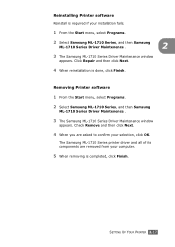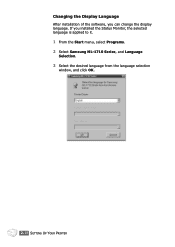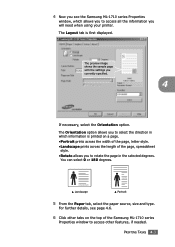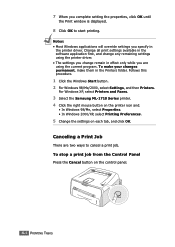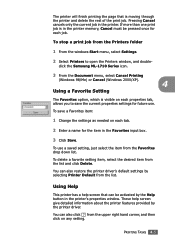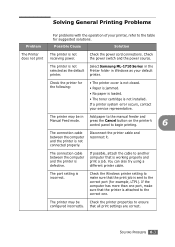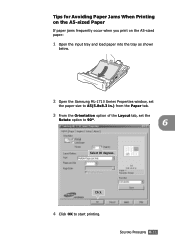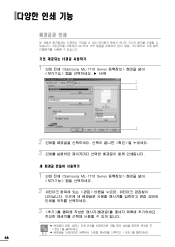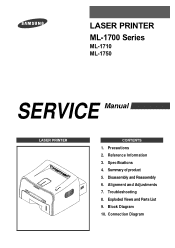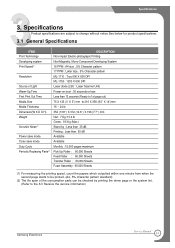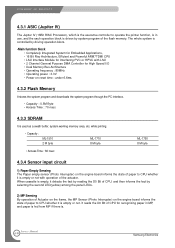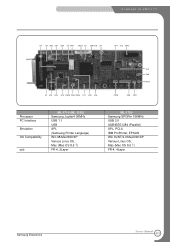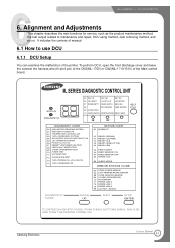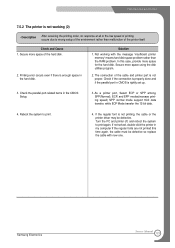Samsung ML 1710 Support Question
Find answers below for this question about Samsung ML 1710 - B/W Laser Printer.Need a Samsung ML 1710 manual? We have 8 online manuals for this item!
Question posted by shcalima on June 14th, 2014
Samsung Ml-1710 Does Not Turn On
The person who posted this question about this Samsung product did not include a detailed explanation. Please use the "Request More Information" button to the right if more details would help you to answer this question.
Current Answers
Related Samsung ML 1710 Manual Pages
Samsung Knowledge Base Results
We have determined that the information below may contain an answer to this question. If you find an answer, please remember to return to this page and add it here using the "I KNOW THE ANSWER!" button above. It's that easy to earn points!-
How To Perform A Wireless Printer Installation (Apple AirPort) SAMSUNG
ML-2552W 21068. Product : Printers & Multifunction > How To Perform A Wireless Printer Installation (Apple AirPort) Black and White Laser Printers > -
How To Perform A Wireless Printer Installation (Apple AirPort) SAMSUNG
Product : Printers & Multifunction > ML-2552W 21068. How To Perform A Wireless Printer Installation (Apple AirPort) Black and White Laser Printers > -
How to Change the Water Filter and Reset the Filter Indicator SAMSUNG
... filter. 616. Product : Refrigerators > How to Change Drum Cartridge SCX-6345N/XAA How to the left (counter-clockwise) 90 degrees, until you feel a click. 2. Turn the water filter to Clean Inside of the housing. The filter comes out of the...
Similar Questions
Printer Not Working Not Properly
I installed this printer drives but it is not working
I installed this printer drives but it is not working
(Posted by rakeshbhat02 10 years ago)
Windows7 32bi Driver For B&w Laser Beam Printer ( Samsung Ml-1210/ml-1220m/ml-21
windows 7 32bit driver for b&w laser beam printer ( samsung ml-1210/ml-1220m/ml-21
windows 7 32bit driver for b&w laser beam printer ( samsung ml-1210/ml-1220m/ml-21
(Posted by proone2011 11 years ago)
Can You Turn Off Heat Rollers On A Ml-2165w Printer
(Posted by DSWANNIE 11 years ago)
Where Do I Go To Get My Samsung Printer 1710 Installed On My New Computer? I Wen
(Posted by Anonymous-47599 12 years ago)