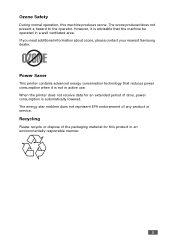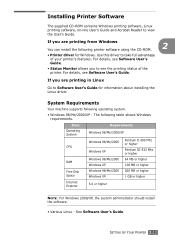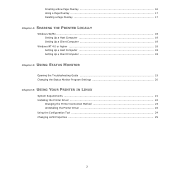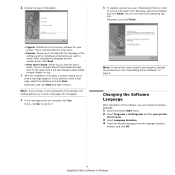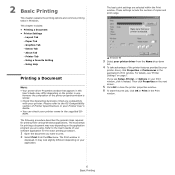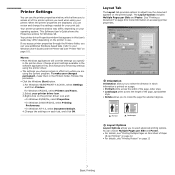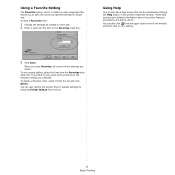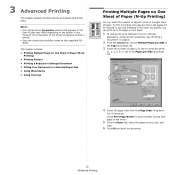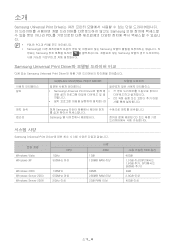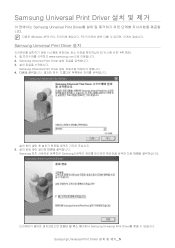Samsung ML-1610 Support Question
Find answers below for this question about Samsung ML-1610 - B/W Laser Printer.Need a Samsung ML-1610 manual? We have 7 online manuals for this item!
Question posted by colbergs on November 13th, 2013
Has Samsung 1860-series Black/white Printer Drivers For Window 8 ?
No one has told me that I should buy all things new when I bought a Acer windows 8-computer.
Current Answers
Answer #1: Posted by TheWiz on November 13th, 2013 3:52 PM
There is currently no Windows 8 driver available for this printer. You can try using the Windows 7 driver though as there's a possibility it may work. The latest driver can be downloaded from this page under the "Downloads" tab
Related Samsung ML-1610 Manual Pages
Samsung Knowledge Base Results
We have determined that the information below may contain an answer to this question. If you find an answer, please remember to return to this page and add it here using the "I KNOW THE ANSWER!" button above. It's that easy to earn points!-
How to Scan using Samsung Smart Thru SAMSUNG
Black and White Multifunction Printers 549. How to Scan using Samsung Smart Thru 457. How to scan using Samsung Smart Thru STEP 2 STEP 2. Were you satisfied with this content? How to Use Collation Copy Feature in CLX-3160FN Content Feedback Q1. submit Please select answers for all of the Printer ML-3051N/3051ND 548. very dissatisfied... -
General Support
...; Weight w/ Standard Battery: 3.35 oz Standard Internal Cell Type: Li-Ion (mAh) Milliamp Hours: 900 mAh Battery Voltage: 3.7 Volts Battery Housing/Cover Color: Black / White Talk Time CDMA Digital 1900 MHz: up to 3.0 hours Digital 800 MHz: up to 3.0 hours Standby Time Digital 1900 MHz: up to 190 hours Digital... -
How to Clean Inside of the Printer ML-2571N SAMSUNG
How to Change the Water Filter and Reset the Filter Indicator How to Clear Paper Jams in ML-2571N 615. How to Clean Inside of the Printer ML-2571N STEP 3 STEP 4 STEP 5 STEP 6 STEP 7 STEP 5. How to Clean Inside of the Printer [Step 4] 617. Black and White Laser Printers > ML-2571N 616. Product : Printers & Multifunction >
Similar Questions
Video How We Can Get Paper Which Is Stuck In Printer Ml-1610
(Posted by stinTr 9 years ago)
How To Print Envelopes On Samsung Laserjet Printer Ml-3312nd
(Posted by thnwrn 10 years ago)
How Driver For Samsung Printer Ml-1610 Windows 7
(Posted by steveun 10 years ago)
Downlod Printer Driver
how can i free download samsung printer driver model 1610 mono liser?
how can i free download samsung printer driver model 1610 mono liser?
(Posted by behnazsadeghian 10 years ago)
My Printer Prints Too Light. Cart.s All Good. New Transfer Belt.
(Posted by vanderlaandL 11 years ago)