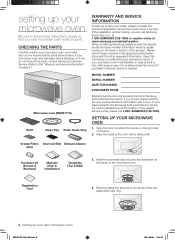Samsung ME21F707MJT/AA Support Question
Find answers below for this question about Samsung ME21F707MJT/AA.Need a Samsung ME21F707MJT/AA manual? We have 2 online manuals for this item!
Question posted by jameskinder on January 1st, 2014
Samsung Me21f707mjt Manual
new microwave started vibrating
Current Answers
Answer #1: Posted by TommyKervz on January 1st, 2014 7:56 PM
Greetiings. The User Manual is downloadable from here.
Related Samsung ME21F707MJT/AA Manual Pages
Samsung Knowledge Base Results
We have determined that the information below may contain an answer to this question. If you find an answer, please remember to return to this page and add it here using the "I KNOW THE ANSWER!" button above. It's that easy to earn points!-
General Support
... ActiveSync, please refer to be found in this BD14 update for ActiveSync, automatically. If there is important to successfully update to manually disable the connection, click Start, All Programs, Microsoft ActiveSync File, Connection Settings , remove the checkmark from Allow USB Connections , and click To complete the process, click The SCH... -
General Support
...in your Mac supports standard PC video resolutions and the optimum refresh rate of your users manual. To see what resolutions are available on the model. Samsung LCD TVs will work with the iMac... the computer to the TV depending on the connections available on your Mac and on your user manual you do not have your TV. You can download it from the download center, click here... -
General Support
... Lock On My MetroPCS SCH-A670? How Do I Am Notified Of New Messages On The MetroPCS SCH-A670? What Is The Flashing Light On ...SCH-A670? How Do I Place My MetroPCS SCH-A670 In Silent / Vibrate Mode? Voice Dial, Notes or Commands Or Delete Voice Dial Entries On My...My MetroPCS SCH-A670? I Use It On The MetroPCS SCH-A670? "AA" Speed Dial How Do I Make A 3-Way Call, Or Conference Call...
Similar Questions
Disable 24 Hour Clock Format
disable 24 hour click format ?? it switches to 24 hour format, unsure how??
disable 24 hour click format ?? it switches to 24 hour format, unsure how??
(Posted by wayne19050 2 years ago)
What Height Does The Bottom Of This Microwave Need To Be Over A Gas Range
I purchased this ME21F707MJT micro wave and a NY58J9850WS slide in dual fuel range. I would like to ...
I purchased this ME21F707MJT micro wave and a NY58J9850WS slide in dual fuel range. I would like to ...
(Posted by dcarmstrong 7 years ago)
Microwave Fan
microwave starts, but fan does not come on. shuts down after a minuet
microwave starts, but fan does not come on. shuts down after a minuet
(Posted by wingboo 7 years ago)
Samsung Microwave Oven Door Won't Latch Won't Start
(Posted by adammiker 9 years ago)
Vent Motor Control
The vent fan control worked OK with manual selection of Hi-Med-Lo on keypad. Vent door opened but fa...
The vent fan control worked OK with manual selection of Hi-Med-Lo on keypad. Vent door opened but fa...
(Posted by drussell1 12 years ago)