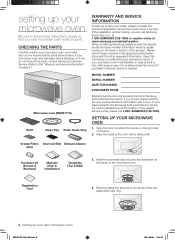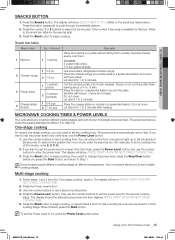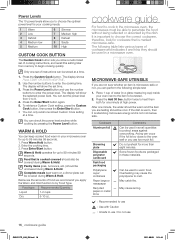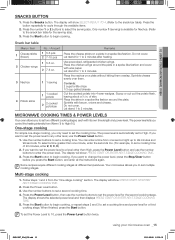Samsung ME21F707MJT/AA Support Question
Find answers below for this question about Samsung ME21F707MJT/AA.Need a Samsung ME21F707MJT/AA manual? We have 2 online manuals for this item!
Question posted by dcarmstrong on March 12th, 2017
What Height Does The Bottom Of This Microwave Need To Be Over A Gas Range
Current Answers
Answer #1: Posted by BusterDoogen on March 12th, 2017 1:20 PM
I hope this is helpful to you!
Please respond to my effort to provide you with the best possible solution by using the "Acceptable Solution" and/or the "Helpful" buttons when the answer has proven to be helpful. Please feel free to submit further info for your question, if a solution was not provided. I appreciate the opportunity to serve you!
Related Samsung ME21F707MJT/AA Manual Pages
Samsung Knowledge Base Results
We have determined that the information below may contain an answer to this question. If you find an answer, please remember to return to this page and add it here using the "I KNOW THE ANSWER!" button above. It's that easy to earn points!-
General Support
...Samsung MITs USB Driver version 1.06 will need to type in the command. This is installed correctly. Three: Verifying Installation Of The Samsung Modem Drivers On The Computer... installation, close to complete. System > Version The ROM version should start the process. The network should see the condensed list below . Various additional improvements to select correct ... -
General Support
...of this feature: BD-P1500, BD-P2500, BD-P2550 (updated 12/4/08). Make sure there's no need to set up of automatic firmware updates via the LAN connection. The update begins...] to begin , your player needs to be connected to make sure the new f/w was installed correctly, with this article, the following the steps below or contact you want to the appropriate auxiliary input. ... -
General Support
...you to adapt digits and names to confirm the correct one. Automatic: For the default Sensitivity ... or through the earpiece Timeout (3), allows you may need to adjust the Voice Recognition Settings to three possibilities,...correctly identified a name or number, it has identified the correct choice from the following options: TXT Msg Readout (1), Reads out the text in a quiet place Make sure...
Similar Questions
I would like to know the wattage and the cubic capacity of the interior. It's a mess and I would lik...
I bought a floor model from Lowes as is and it does not have mounting instructions. It appears to mi...