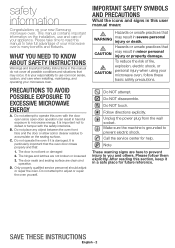Samsung ME19R7041FS/AA Support Question
Find answers below for this question about Samsung ME19R7041FS/AA.Need a Samsung ME19R7041FS/AA manual? We have 2 online manuals for this item!
Question posted by chris1378 on January 12th, 2023
Replace Outer Door
Current Answers
Answer #1: Posted by SonuKumar on January 12th, 2023 8:09 PM
Can you replace just the door on a microwave?
If your microwave handle, door, or hinges have been damaged, these things can be fixed without worrying about the rest of the microwave. You will need to pry apart the inner and outer shells of the microwave door to expose the hinges. From there, you can repair or replace the door at leisure.
Please respond to my effort to provide you with the best possible solution by using the "Acceptable Solution" and/or the "Helpful" buttons when the answer has proven to be helpful.
Regards,
Sonu
Your search handyman for all e-support needs!!
Answer #2: Posted by madushika on January 17th, 2023 12:11 AM
- Measure the door: The first step is to measure the door opening to ensure that the new door will fit properly. Measure the height, width and depth of the door opening. Also, measure the distance from the top of the door opening to the floor and the distance from the door knob to the hinges. This information will be necessary to purchase the right size door.
- Select the door: With the measurements in hand, you can select the door you want to install. You can choose from a variety of materials including wood, steel, or fiberglass. You can also choose from a variety of styles including traditional, modern, or craftsman.
- Remove the old door: To remove the old door, first remove the hinges from the door jamb by taking out the pins. Next, remove the door knob or handle by unscrewing it from the door. Carefully remove the door from the opening, being mindful not to damage the door jamb.
- Prepare the door opening: Once the old door is removed, check the door jamb for any damage or rot. Make any necessary repairs before installing the new door. Also, make sure the door opening is square and plumb, if not make the necessary adjustments.
- Install the new door: Place the new door into the door opening, making sure it is level and plumb. Secure the door to the door jamb by installing new hinges and attaching them with screws. Install the new door knob or handle and secure it with screws.
- Finish the door: The final step is to finish the door by applying paint, stain, or sealer to protect the wood and give it a finished look. You can also add weatherstripping around the door to help seal out drafts.
It's important to mention that if you're not comfortable with the process, it's best to hire a professional carpenter or handyman to do the job for you, to ensure that the door is installed properly and securely.
Also, don't forget to check the local building codes and regulations before starting the project, some of them may require a permit for this kind of work.
Related Samsung ME19R7041FS/AA Manual Pages
Samsung Knowledge Base Results
We have determined that the information below may contain an answer to this question. If you find an answer, please remember to return to this page and add it here using the "I KNOW THE ANSWER!" button above. It's that easy to earn points!-
General Support
... Source Grill Combi Power Source 230V/50Hz Output Power (w) 950W 1,100W Control method Membrane Door opening type Pocket Handle Microwave distridution Turntable Max Cooking time 99'90" Poultry 3. GW73C Features and Specifications 20L Microwave Oven The SAMSUNG 20L grill oven with membrane panel and sheath heater, provides you a better cooking performance. Accessories Round rack... -
General Support
... are the same for all over -the-range microwave oven. Installation of model number. Product failure due to improper installation is not covered under the Warranty. Installation Instructions for installing an over the range microwaves regardless of this appliance requires basic mechanical and electrical skills. Attachment : SMH7159WC install.pdf The above attachment contains... -
How To Change The LED Lighting In The Refrigerator Compartment SAMSUNG
French Door > How To Change The LED Lighting In The Refrigerator Compartment STEP 1. Remove The LED Lamp Cover To replace the LED lighting in your refrigerator, perform the following steps: Unplug the refrigerator the lamp cover by pulling both release tabs towards you. RFG298AAPN 21132. Product : Refrigerators >
Similar Questions
How many watts does the Samsung Microwave Oven Model MW5490W have?
Hi, I've a Samsung microwave oven with convection. Can I use a aluminium mould to bake a cake in c...