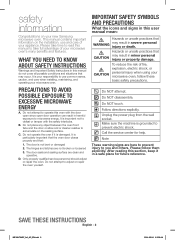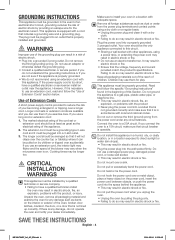Samsung ME18H704SFS/AA Support Question
Find answers below for this question about Samsung ME18H704SFS/AA.Need a Samsung ME18H704SFS/AA manual? We have 1 online manual for this item!
Question posted by btuel on July 25th, 2015
My Samsung Me18h704sfs/aa Not Working
Our microwave a Samsung ME18H704SFS/AA simply died after cooking food. No display, no power at all. Outlet is fine, no breakers in the house were tripped. Let it sit for 30 mins and it still would not turn on. Its 6 months old. Please provide advice. Sounds like a warranty to me.
Current Answers
Answer #1: Posted by TechSupport101 on July 25th, 2015 7:20 PM
It may be an open circuit along the thermostat or something. It is only that the manual discourages user-servicing due to possible risk of fire.
Related Samsung ME18H704SFS/AA Manual Pages
Samsung Knowledge Base Results
We have determined that the information below may contain an answer to this question. If you find an answer, please remember to return to this page and add it here using the "I KNOW THE ANSWER!" button above. It's that easy to earn points!-
General Support
... time and energy efficiency. 20L Grill The SAMSUNG microwave oven has a cavity of the cooking time. Stylish Design The SAMSUNG microwave has a stylish design with membrane panel and sheath heater, provides you a better cooking performance. Poultry 3. Fish 4. Accessories Round rack. General Capacity Size (cu. Fruit Turntable On/Off Sound option Reminder end signal Clock system option(12H... -
General Support
... Programs C Power Management Main Battery Backlight time out on battery Backlight time out on AC Display time out Display brightness Keypad backlight on my device. Send as vCalendar Week View Month View Go to Today Go to sync __ Contacts __ Calendar Synchronize only the 2 weeks, 1 month, 3 months, 6 months, All - General __ Play Sounds __ Warn when... -
General Support
... Will my headset work with your conversation, usually ... to turn the headset on or off . to wear the headset, simply adjust...turns on and stays lit after blinking. place the first call on your headset's Bluetooth version and profiles. The sound...warranty may cause the headset to turn the microphone back on what to operate the equipment. Put the charger into a power outlet...
Similar Questions
Need Template Samsung Me18h704sf
template samsung me18h704sf
template samsung me18h704sf
(Posted by shelleyleemullins 2 years ago)
Microwave Fan
microwave starts, but fan does not come on. shuts down after a minuet
microwave starts, but fan does not come on. shuts down after a minuet
(Posted by wingboo 7 years ago)
Where Is The Internal Breaker Switch On This Microwave.
(Posted by grglch1 8 years ago)
I Own A Samsung Microwave, And It Has Died..i Would Like To Purchase Another One
(Posted by celestemcater 8 years ago)
Shorted (?) Microwave Needs New Fuse?
During operation, my 12-year old Samsung microwave made a loud, unhappy noise and totally powered do...
During operation, my 12-year old Samsung microwave made a loud, unhappy noise and totally powered do...
(Posted by quickquestion222 9 years ago)