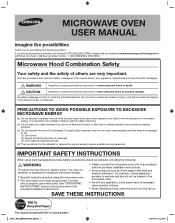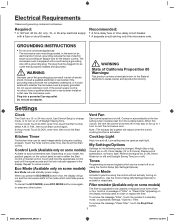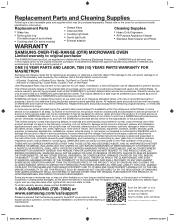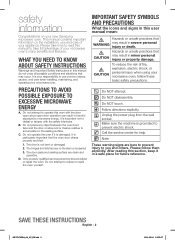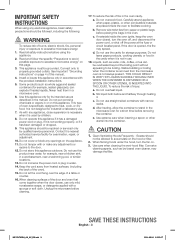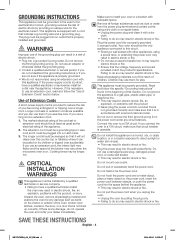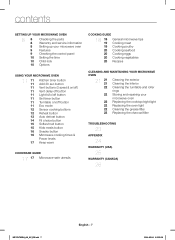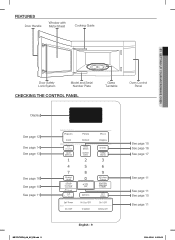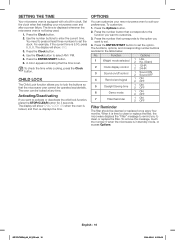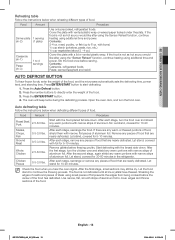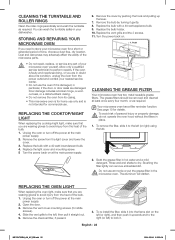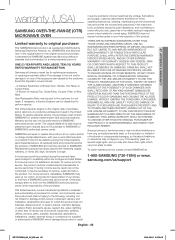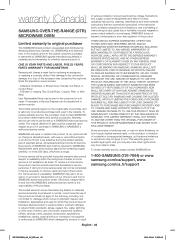Samsung ME17H703SHS/AA Support Question
Find answers below for this question about Samsung ME17H703SHS/AA.Need a Samsung ME17H703SHS/AA manual? We have 2 online manuals for this item!
Question posted by gbmandville on July 10th, 2021
How To Replace A Fuse?
Current Answers
Answer #1: Posted by CephasNiare on July 10th, 2021 5:48 PM
1. In this step you will need to disconnect device that isn't working. It's not so hard you just need to disconnect plug that goes to main socket
I would also recommend to power off device first
NEVER OPEN DEVICE THAT IS STILL CONNECTED TO MAIN!
2. Fuses are usually at device input so look near power socket. When you pulling fuse out pull it gently so you wont damage fuse or some components
3. If you have glass fuse you can easily see if fuse is burned or not. For ceramic types you will need continuity checker/multimeter/ohmmeter. For continuity checker Put fuse on black and red lead and if you hear beep than your fuse is ok, if theres no beep fuse is burned. For multimeter/ohmmeter
Set multimeter to ohm setting (closest to 1T86;) and put one lead on each end of the fuse and look at the display If the meter shows a less than 1T86; then the fuse should be okay, if it show that theres no connection (on my multimeter is 1 on left side) then fuse is burned
4. Check one cap on fuse,PCB or manual for fuse ratings.
There should be written something like : T2A250V, F1A250V that's fuse rating.
T is for slow blow fuse and F for fast blow fuse
2A or 1A is Amperage rating its usually just number and A.
250V is Voltage rating its number and V
And then just measure the size of fuse.
In small electrical device is usually 5x20mm
There are 5x20mm, 5x15mm, 6.3x32mm, 3.6x10mm, 5x25mm and 10x38mm and than you can change it.
Answer #2: Posted by SonuKumar on July 11th, 2021 5:37 AM
https://www.manualowl.com/m/Samsung/ME17H703SHS%2FAA/Manual/428375
check this video, model is diffrent but steps are the same !!
https://www.youtube.com/watch?v=xqidYkMglqw
Is there a fuse in a Samsung microwave?
The thermal fuse cuts off power to the microwave if the microwave overheats. To determine if the thermal fuse has blown, use a multimeter to test it for continuity. If the fuse does not have continuity, replace it. The thermal fuse cannot be reset-if the fuse is blown, it must be replaced.
https://www.youtube.com/watch?v=TE5KIy54-rU
How do I fix my Samsung microwave that won't turn on?
Samsung microwave does not turn on or turns off by itself
Inspect the outlet. Check the circuit breaker for the microwave to see if it has been tripped. ...
Check the microwave's power cord and plug. Look for any damage to the cord (cracks, fraying, chafing) or the plug.
How do you know if your microwave fuse is blown?
It's easy to tell if a glass fuse is blown; it will show scorch marks, and the filament will be melted. To check a ceramic fuse, use an ohmmeter or continuity tester. With an ohmmeter or multimeter, you should see a reading close to zero ohms if the fuse is intact, or infinite if it's blown.
Please respond to my effort to provide you with the best possible solution by using the "Acceptable Solution" and/or the "Helpful" buttons when the answer has proven to be helpful.
Regards,
Sonu
Your search handyman for all e-support needs!!
Related Samsung ME17H703SHS/AA Manual Pages
Samsung Knowledge Base Results
We have determined that the information below may contain an answer to this question. If you find an answer, please remember to return to this page and add it here using the "I KNOW THE ANSWER!" button above. It's that easy to earn points!-
General Support
... a better cooking performance. Max Cooking Time You can cook food for a maximum permissible time of the cooking time. GW73C Features and Specifications 20L Microwave Oven The SAMSUNG 20L grill oven with cream exterior. Power Level 6 Cooking stages Weight/Serving Control One Minute/30 sec plus Preheat No Defrost (Auto/Power/Sensor) 1. Child Lock... -
General Support
Replace the fuse or reset the breaker if necessary. If you have a DLP TV, click HERE for breaks, tears, or exposed ... or circuit breaker box and check the fuse or circuit breaker of the circuit your television does not turn on, try turning on the TV using the remote. Replace the batteries in , and then try the following: Check the power cord for additional ... -
General Support
... same for all over -the-range microwave oven. Attachment : SMH7159WC install.pdf The above attachment contains instructions for Over-the-Range Microwave Ovens. Product failure due to improper installation is not covered under the Warranty. Installation of model number. Installation Instructions for installing an over the range microwaves regardless of this appliance requires basic...
Similar Questions
How many watts does the Samsung Microwave Oven Model MW5490W have?
Hi, I've a Samsung microwave oven with convection. Can I use a aluminium mould to bake a cake in c...