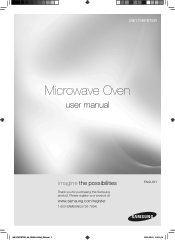Samsung ME179KFETSR/AA Support Question
Find answers below for this question about Samsung ME179KFETSR/AA.Need a Samsung ME179KFETSR/AA manual? We have 1 online manual for this item!
Question posted by niebauerdm on December 22nd, 2012
How To Turn Off Key Lock Function
The person who posted this question about this Samsung product did not include a detailed explanation. Please use the "Request More Information" button to the right if more details would help you to answer this question.
Current Answers
Related Samsung ME179KFETSR/AA Manual Pages
Samsung Knowledge Base Results
We have determined that the information below may contain an answer to this question. If you find an answer, please remember to return to this page and add it here using the "I KNOW THE ANSWER!" button above. It's that easy to earn points!-
General Support
...My MetroPCS SCH-A670? I Use Key Guard Or Key Lock On My MetroPCS SCH-A670? How Do I Turn Off Message Alerts While My MetroPCS ...On My MetroPCS I Turn This Off? Internet & How Do I Reset Can I Reassign The Up Arrow On The Keypad To Another Function / Application How ..., How Do I Use It On The MetroPCS SCH-A670? "AA" Speed Dial On My MetroPCS SCH-A670? Data Counter And How... -
General Support
... idle mode regardless of the manual (See the Handy Links section below for a link to the Owner's Manual for your convenience): KeyLock Settings With the key lock function, you can also be found on page 83 of this feature can be configured as follows: Press Menu Settings (5) Select Phone (1) Select KeyLock Settings (0) ... -
General Support
... SD Card from PC on the I730? Can I Use Key Guard Or Key Lock On My SCH-I730? How Do I Set An Audible ...Connection On My I730 Phone? Text Input Modes On My SCH-I730? What Functions Can Be Performed Using The Power Button On The I730? I Delete Notes I...From The I730? SCH-I730 Support Voice Dialing? Off Or Turn On The Keypad or Keyboard Lights On the I730? What ...
Similar Questions
Is An Outside Exhaust Port Necessary For This Microwave?
I have an exhaust port. Is one necessary for this microwave?
I have an exhaust port. Is one necessary for this microwave?
(Posted by res1om2w 11 years ago)
Me179kfetsr Microwave Installation Template
How can I get the installation template for the above microwave Oven?
How can I get the installation template for the above microwave Oven?
(Posted by Ranguinetti8 11 years ago)
Watts For Samsung Microwave Oven
How many watts does the Samsung Microwave Oven Model MW5490W have?
How many watts does the Samsung Microwave Oven Model MW5490W have?
(Posted by sfarris 11 years ago)
Why Doesn't The Key Pad Lock Function Stay Off When Selected?
When its selected to OFF it works for about a day or two and then when I try to use it again its loc...
When its selected to OFF it works for about a day or two and then when I try to use it again its loc...
(Posted by timmalady 11 years ago)
Microwave Oven : Use Of Aluminium Container In Convection Mode.
Hi, I've a Samsung microwave oven with convection. Can I use a aluminium mould to bake a cake in c...
Hi, I've a Samsung microwave oven with convection. Can I use a aluminium mould to bake a cake in c...
(Posted by sv4563 12 years ago)