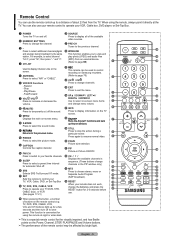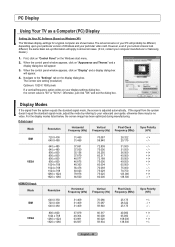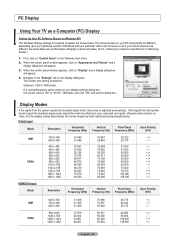Samsung LN-T4061F Support Question
Find answers below for this question about Samsung LN-T4061F - 40" LCD TV.Need a Samsung LN-T4061F manual? We have 3 online manuals for this item!
Question posted by Debrajmcgrath on June 13th, 2013
Attaching Stand To Samsung Tv
How do we attach stand to Samsung TV model # LN-T 4061F
Current Answers
Related Samsung LN-T4061F Manual Pages
Samsung Knowledge Base Results
We have determined that the information below may contain an answer to this question. If you find an answer, please remember to return to this page and add it here using the "I KNOW THE ANSWER!" button above. It's that easy to earn points!-
General Support
...T5064X/XAA LCD TVs LCD TV Model LN-T3242HX/XAA 1001 to 1011 LN-T4042HX/XAA LN-T4642HX/XAA LN-T3253HX/XAA 1001 to 1010 LN-T4053HX/XAA If you have one of these LCD or Plasma model TVs, and have... TV through the USB port on hand when you have the model number and serial number of your TV on the back or side panel of the updated firmware, please call . I Connected My LCD Or Plasma TV ... -
General Support
... 2002-2009 DLP TV models. We do not have any information on our website from July 1st 2003 to July 31st 2003 for your TV through an Authorized Service Center, however there will be able to accept the IR codes published by Samsung. For owners of DLP television sets. Notes: The attachment has all of... -
General Support
... field, and then click Go. VESA Mounts All 2008 LN series and 2007 LN-T series Samsung LCD TVs, except for it is not currently available for the 57 inch models, are VESA mount compatible. The Select Model drop down appears. If a wall mount for your LCD TV, click HERE. To find the wall mount for a list of...
Similar Questions
What Is This Tv Worth In Good Used Condition? Samsung Ln40a330 - 40' Lcd Tv
What is this tv worth in good used condition? Samsung LN40A330 - 40" LCD TV
What is this tv worth in good used condition? Samsung LN40A330 - 40" LCD TV
(Posted by angelstrybos 3 years ago)
Samsung Plasma 40 Inc
My Plasma TV Model Number Lnt4061fxlxaa It's Showing Black And Then Turns Off Then You See The Power...
My Plasma TV Model Number Lnt4061fxlxaa It's Showing Black And Then Turns Off Then You See The Power...
(Posted by curtlaboo 10 years ago)
Samsung Led Tv Un55b6000vxza. No Power Just Clicking Sound
Tv model un55b6000vxza. no power just clicking sound
Tv model un55b6000vxza. no power just clicking sound
(Posted by deniselimon08 11 years ago)
I Have A Dlp Tv Model # Hlr4266wx/xaa. It Randomly Turns Off.
(Posted by cdjjs 12 years ago)
I Have Samsung Ln40a530p1f 40' Lcd Tv. Last Week It Started Turning On And Off
I have Samsung LN40A530P1F 40 LCD TV. Last week it started turning on and off on its own. Tried unpl...
I have Samsung LN40A530P1F 40 LCD TV. Last week it started turning on and off on its own. Tried unpl...
(Posted by goodney 12 years ago)