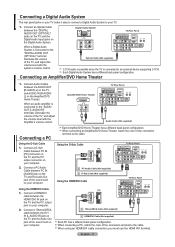Samsung LN-T4061F Support Question
Find answers below for this question about Samsung LN-T4061F - 40" LCD TV.Need a Samsung LN-T4061F manual? We have 3 online manuals for this item!
Question posted by cdjjs on February 28th, 2012
I Have A Dlp Tv Model # Hlr4266wx/xaa. It Randomly Turns Off.
The person who posted this question about this Samsung product did not include a detailed explanation. Please use the "Request More Information" button to the right if more details would help you to answer this question.
Current Answers
Related Samsung LN-T4061F Manual Pages
Samsung Knowledge Base Results
We have determined that the information below may contain an answer to this question. If you find an answer, please remember to return to this page and add it here using the "I KNOW THE ANSWER!" button above. It's that easy to earn points!-
General Support
... 2002-2009 DLP TV models. There are no other discrete code lists. you purchased the HLN467W or HLN567W and you've noticed that generates IR codes. For owners of DLP television sets. To... for your set may still be available for specific 2002 & 2003 models of late model 2002 & 2003 DLP TVs, there was a special, limited time promotional upgrade that was available on ... -
General Support
... Control Panel window, under Appearance and Personalization, click Adjust Screen Resolution. On the Monitor tab, in some TVs, if you have the PC on your computer's DVI video output jack. The Display Settings window appears. The monitor blanks out, then redisplays with Macs. Note: 2008 models include LN series LCD TVs, HL series DLP TVs, PN... -
General Support
..., ghosts, dots, or white noise can also try turning on . If you are firmly connected. To activate the LNA feature, follow these steps: On many DLP TVs, the LNA feature only works in the ANT 1 In mode. The Picture menu appears. Have the model number and serial number of Off and On appears...
Similar Questions
Samsung Plasma 40 Inc
My Plasma TV Model Number Lnt4061fxlxaa It's Showing Black And Then Turns Off Then You See The Power...
My Plasma TV Model Number Lnt4061fxlxaa It's Showing Black And Then Turns Off Then You See The Power...
(Posted by curtlaboo 10 years ago)
Samsung Led Tv Un55b6000vxza. No Power Just Clicking Sound
Tv model un55b6000vxza. no power just clicking sound
Tv model un55b6000vxza. no power just clicking sound
(Posted by deniselimon08 11 years ago)
Specification For Capacitors Used In Power Supply Borad
Samsumg lCD TV model: INT4061FX/XAA power supply board probelm. Need replcae capacitors.
Samsumg lCD TV model: INT4061FX/XAA power supply board probelm. Need replcae capacitors.
(Posted by mohpeter 11 years ago)
Samsung Tv Model Txe2545 Won't Turn On
After we had to restart our satellite TV, our Samsung TV TXE2545wouldn't turn back on. When you hit ...
After we had to restart our satellite TV, our Samsung TV TXE2545wouldn't turn back on. When you hit ...
(Posted by bruggeraynor 12 years ago)