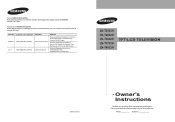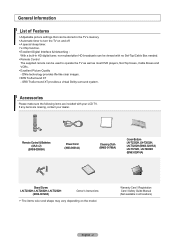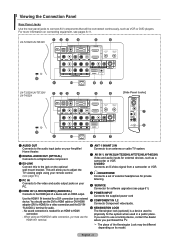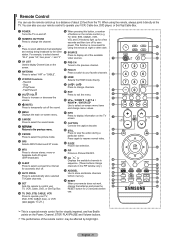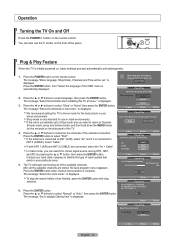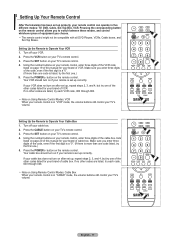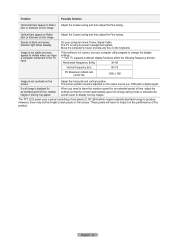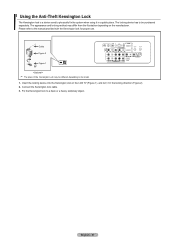Samsung LN-T4032H Support Question
Find answers below for this question about Samsung LN-T4032H - 40" LCD TV.Need a Samsung LN-T4032H manual? We have 2 online manuals for this item!
Question posted by normanbarrett1 on June 11th, 2013
Dark Streaks On Lcd. How Can I Find The Service Manual To Repair?
Dark streaks on LCD. How can i find the service manual to repair?
Current Answers
Answer #1: Posted by TommyKervz on June 11th, 2013 6:40 AM
Greetings - You can dowmload a Service Manual here (for the LN series including your model)
http://elektrotanya.com/samsung_ln-t2332h_t2632h_t3232h_t3732h_t4032h.rar/download.html
Hope this helpsRelated Samsung LN-T4032H Manual Pages
Samsung Knowledge Base Results
We have determined that the information below may contain an answer to this question. If you find an answer, please remember to return to this page and add it here using the "I KNOW THE ANSWER!" button above. It's that easy to earn points!-
General Support
... your computer's DVI video output jack using a DVI to HDMI cable. 2006 And Earlier No Samsung LCD TV built before 2007 do not support DVI to your pre-2007 Samsung TV to HDMI computer video connections . Samsung TVs built before 2007 (LN-S series, LN-R series, LT-P series, etc.) has a DVI input for a computer. Our current... -
General Support
...Models If you can be accessed through the Control Panel. The Display dialog box appears. On ...LN series LCD TVs, HL series DLP TVs, PN and FP-T Plasma TVs and TX-T SlimFit TVs. 2007 models include LN-T series LCD TVs, HP-T and FP-T Plasma TVs, HL-T DLP TVs, and TX-T SlimFit TVs...your User's Manual. Samsung LCD and DLP TVs are off. If you can be listed in jack on your TV, and then... -
General Support
... page. Windows XP Tablet Edition is directing you is Windows XP Professional with . Each model has already been optimized to contact Samsungparts.com and order a Service Manual. For addition specifications, click on Market Demand. Notes: markets several versions of the Q1 Ultra Mobile PC that use either Windows XP Tablet Edition, Vista...
Similar Questions
Samsung 40 Inch Tv Turns On And Off
When i try to turn my 40 inch Samsung TV on, it starts turning on and off then a freeze the picture.
When i try to turn my 40 inch Samsung TV on, it starts turning on and off then a freeze the picture.
(Posted by ramseyperry61 2 years ago)
Ln46a750r1fxza Repair Manual To Show How To Take The Circuit Board Out
(Posted by greglindgren70 2 years ago)
Part # For Samsung 40 Inch Tv
Need part # for table top black base for 40 inch LN40A550P3FXZA Television
Need part # for table top black base for 40 inch LN40A550P3FXZA Television
(Posted by nmgebhart 12 years ago)
My Tv Samsung Ln-t4032h Doesn't Turning On.
My TV Samsung LN-T4032H doesn't turning on on time, it started cklicks for about 2-3 minutes after I...
My TV Samsung LN-T4032H doesn't turning on on time, it started cklicks for about 2-3 minutes after I...
(Posted by denisbut85 12 years ago)
Confused???
My 42" samsung will play something good for awhile and then turn blue. Wheather it is a movie, cable...
My 42" samsung will play something good for awhile and then turn blue. Wheather it is a movie, cable...
(Posted by drummerboy4christ 12 years ago)