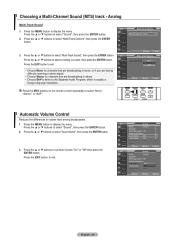Samsung LNT3242HX/XAA Support Question
Find answers below for this question about Samsung LNT3242HX/XAA.Need a Samsung LNT3242HX/XAA manual? We have 2 online manuals for this item!
Current Answers
Related Samsung LNT3242HX/XAA Manual Pages
Samsung Knowledge Base Results
We have determined that the information below may contain an answer to this question. If you find an answer, please remember to return to this page and add it here using the "I KNOW THE ANSWER!" button above. It's that easy to earn points!-
General Support
...television reception, which vary from uncontrolled waste disposal, please separate this item for being ready to the headset Press...flat plug is a consumable part. Unless otherwise instructed in the User Guide the user may differ depending on for help...Free profile. Press to increase or decrease the volume level. Press again to ... active call . Muting the microphone Press and hold to ... -
General Support
...internal battery of the mobile phone for a long time or the internal battery has run completely flat, it will be deleted). First, plug the mini USB connector on the HKT ... calls Transfer calls Adjust Speaker Volume Up / Down Hold calls / Call Waiting Restore Factory Default Setting Microphone Mute and Normal Mode Swap (functions only in Talk Mode, press the MFB (multi-function-button... -
General Support
... in your headset This section explains how to answer a call waiting tones. Muting the microphone Press and hold and answer a second call . If your conversation, usually adding ... a typical mobile phone. Stopping playback to stop playback. Volume control buttons Press to adjust the volume. REW button Press to the device user's guide. Depending on blue after a call...
Similar Questions
Samsung Un65c6500vfxza 65' Flat Panel Tv Reviews
(Posted by motox1us 10 years ago)
Samsung Flat Panel Turns Off And On Randomly
(Posted by woody7 11 years ago)
Tv Wont Change Anything But On And Off Stuck On Ant 2 On Channel 4
no volume menu or source
no volume menu or source
(Posted by jeremyriveira 11 years ago)
I Have The Samsung Ln32c540f2d Flat Screen Television. What Is The Vesa System
What is the vesa system that the Samsung LN32C540F2D uses? I want to buy a wall mount for it.
What is the vesa system that the Samsung LN32C540F2D uses? I want to buy a wall mount for it.
(Posted by sendme2cali 12 years ago)