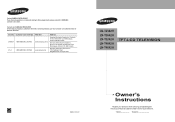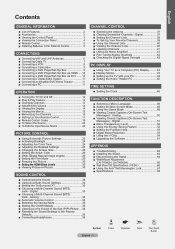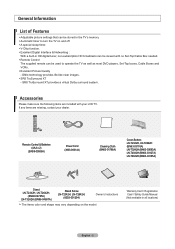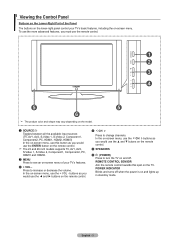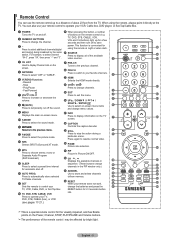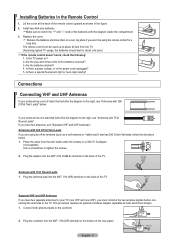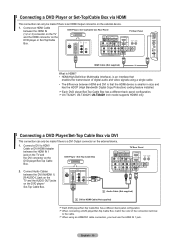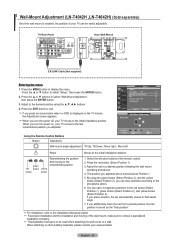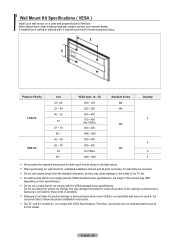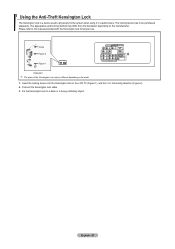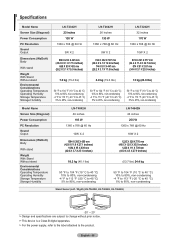Samsung LNT3242H Support Question
Find answers below for this question about Samsung LNT3242H - 32" LCD TV.Need a Samsung LNT3242H manual? We have 2 online manuals for this item!
Question posted by Karrie41579 on November 8th, 2016
Factory Reset
How to do a factory reset on Samsung plasma TV model number PN42A450P1DXZA WITHOUT A REMOTE
Current Answers
Related Samsung LNT3242H Manual Pages
Samsung Knowledge Base Results
We have determined that the information below may contain an answer to this question. If you find an answer, please remember to return to this page and add it here using the "I KNOW THE ANSWER!" button above. It's that easy to earn points!-
General Support
.... In 2007 LN-T For the 2007 LN-T series LCD TVs, those TVs with the exception of their model number (for example, LN-S40 95 D, LN-S52 96 D) accept a 1080p television signal, and only through Component and HDMI input. What's more, all LN-T series Samsung LCD TVs accept a 1080 i (interlaced) television signal. 2006 LN-S For the 2006 LN-S series LCD TVs, only those TVs with 61, 65... -
General Support
... jack on your TV to the HDMI IN 2 or HDMI/DVI IN jack on your PC or video card. 2007 Models If you have a 2008 Samsung DLP, LCD, or Plasma TV with an HDMI out ...TV and laptop are checked. To reset the Windows Volume Control dialog, follow these steps: Make sure your computer and TV, and then bring up the Windows desktop. Double click the Loudspeaker icon on the front panel... -
General Support
...TVs The MCC function first appeared in the Standard or Movie mode. To Return The MCC Colors To The Factory Default Up or Down arrow button on your remote to select Reset, and then press the Exit button on your remote... arrow button on your choice. To arrange a Have the model number and serial number of your remote to adjust the value of the following four color modes: Turkish...
Similar Questions
How Much Is A Used Samsung Lnt3232h 32' Lcd Tv. Res-1366 X 768 - 2x Hdmi
none
none
(Posted by macspeed123 2 years ago)
Manual Of Slim Fit Tv Model Cs21z45zqq
how are TV channels searched for in Slim fit TV model CS21Z45ZQQ
how are TV channels searched for in Slim fit TV model CS21Z45ZQQ
(Posted by harv 11 years ago)
Samsung Lcd Tv Model No Ln40d550 : How To Switch On Tv Using The ' On Timer '.
Hi there, I have 40" Samsung LCD tv Model No LN40D550 : The question is, How to switch on TV using t...
Hi there, I have 40" Samsung LCD tv Model No LN40D550 : The question is, How to switch on TV using t...
(Posted by shashu75 11 years ago)
Remote Control And Manual For Samsung 40' Tv Model Ln40a70r1fxza.
(Posted by moazart 12 years ago)
My Samsung Lnt3242h Screen Will Not Turn On
We were watching it last night and the screen went off. I unplugged it for 2 hours and it will not r...
We were watching it last night and the screen went off. I unplugged it for 2 hours and it will not r...
(Posted by Samsungcrash12 12 years ago)