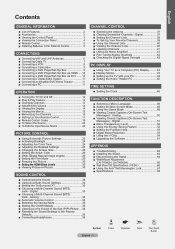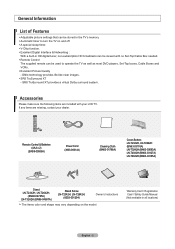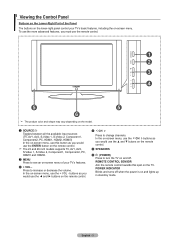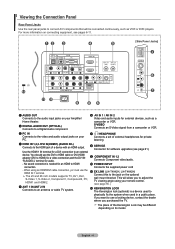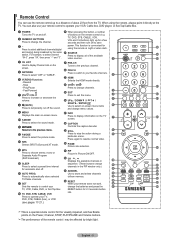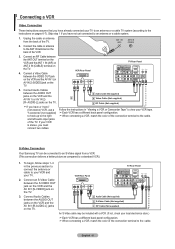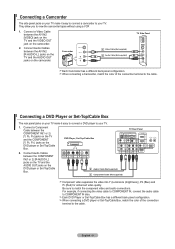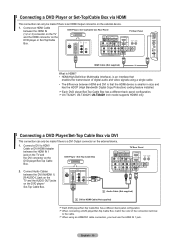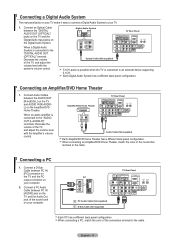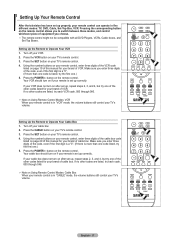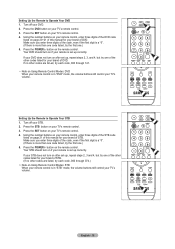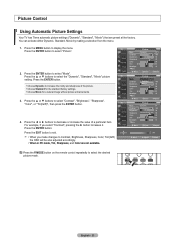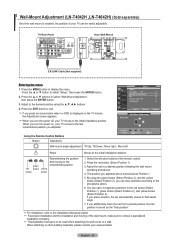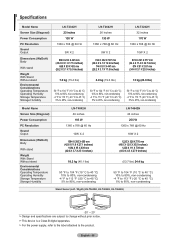Samsung LNT3242H Support Question
Find answers below for this question about Samsung LNT3242H - 32" LCD TV.Need a Samsung LNT3242H manual? We have 2 online manuals for this item!
Question posted by lilmizzgangsta04 on March 6th, 2012
Why Doesn't My Tv Show In Color When Hooked Up To A Dvd System Or Game System?
The person who posted this question about this Samsung product did not include a detailed explanation. Please use the "Request More Information" button to the right if more details would help you to answer this question.
Current Answers
Answer #1: Posted by TVDan on March 6th, 2012 11:27 AM
there are two different types of input jacks, one is the composite which uses one jack for the video (color of jack is yellow) and the other two are for the stereo audio (red and white), the other is component which uses three jacks for the video (green for the black and white portion of the picture, blue and red for the set to determine the color section of the picture) as well as the two for the stereo audio (red and white again).
If you don't hook the like colored jacks together then your symptom is possible.
TV Dan
Related Samsung LNT3242H Manual Pages
Samsung Knowledge Base Results
We have determined that the information below may contain an answer to this question. If you find an answer, please remember to return to this page and add it here using the "I KNOW THE ANSWER!" button above. It's that easy to earn points!-
General Support
... the middle of the models listed above, and your TV has the tearing problem, you have your TV set to the tearing problem: LN-T3242H LN-T4264H LN-T3253H LN-T4642H LN-T4042H LN-T5054H LN-T4053H LN-T5064H LN-T4254H If you have the firmware on your TV upgraded. The following LN-T series LCD TVs are susceptible to an HDMI or Component source at 1-800... -
General Support
... pixels The location of the dead pixels The color The size of the LCD TV screen If you have only a few dead ...pixels, service is normal. Generally, then, if you are having a serious problem with dead pixels, gather the information listed above and call . With that said, what we do about an LCD TV with dead pixels depends on a typical LCD television... -
General Support
..., prevents smeared edges, and virtually eliminates motion blur. The following Samsung LCD TVs have Auto Motion Plus: LN-T4071F LN-T4671F LN-T5271F The following Samsung LCD TVs have Auto Motion Plus: 2009 Models with LED backlighting have LED Motion Plus: LN-T4081F LN-T4681F LN-T5281F LN-T5781F LED Motion Plus™ Technology progressively scans the array of...
Similar Questions
How Much Is A Used Samsung Lnt3232h 32' Lcd Tv. Res-1366 X 768 - 2x Hdmi
none
none
(Posted by macspeed123 2 years ago)
My Samsung Won't Tv Turn On (ln-3242h)
tv use to work fine then just wouldn't turn back on one day press the power button and it just blink...
tv use to work fine then just wouldn't turn back on one day press the power button and it just blink...
(Posted by Grobert879 7 years ago)
Samsung Ln-r328w - 32' Lcd TvReplacement Screen
hi, I really need a screen for my TV Samsung LN-R328W - 32" LCD TV. Please tell where?hi,I need a...
hi, I really need a screen for my TV Samsung LN-R328W - 32" LCD TV. Please tell where?hi,I need a...
(Posted by walterjlouis 11 years ago)
My Samsung Lnt3242h Screen Will Not Turn On
We were watching it last night and the screen went off. I unplugged it for 2 hours and it will not r...
We were watching it last night and the screen went off. I unplugged it for 2 hours and it will not r...
(Posted by Samsungcrash12 12 years ago)
Is This Tv 3d Capable?
Wanted to know if I can used 3 D glasses with my PS3 on this tv with HDMI?
Wanted to know if I can used 3 D glasses with my PS3 on this tv with HDMI?
(Posted by wgsdmaya 12 years ago)