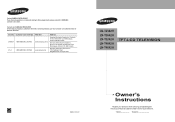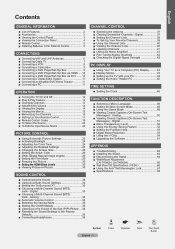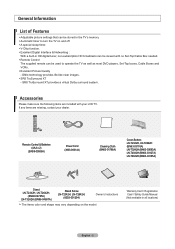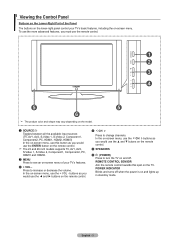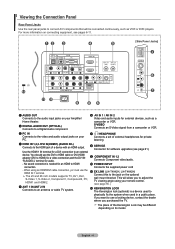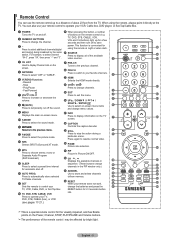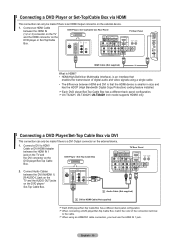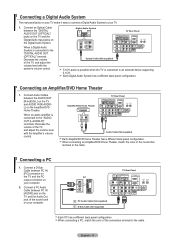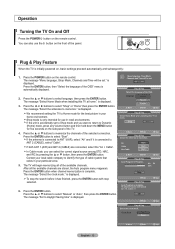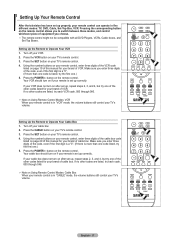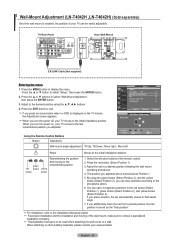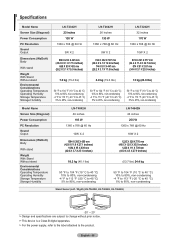Samsung LN-T2642H Support Question
Find answers below for this question about Samsung LN-T2642H.Need a Samsung LN-T2642H manual? We have 4 online manuals for this item!
Question posted by Danawor on May 17th, 2013
'not Supported Mode'
we have Comcast cable. When we enter some non HD channels, the channel shows briefly on the screen then goes blank wibait it supported mode". What do I need to do to fix? I do not have a remote for this TV. Do I need a firmware upgrade.
Current Answers
Related Samsung LN-T2642H Manual Pages
Samsung Knowledge Base Results
We have determined that the information below may contain an answer to this question. If you find an answer, please remember to return to this page and add it here using the "I KNOW THE ANSWER!" button above. It's that easy to earn points!-
General Support
... need to the HDMI jack that automatically adjusts the computer video signal the TV receives, fine-tunes the settings, adjusts the vertical and horizontal frequency values, and adjusts the picture position. Adjusting the Size of the dialog box. Click the Settings tab in Windows. In most cases, the screen goes blank for its back panel... -
General Support
... input does not support 480i, analog signals. Your box will need to change to the Cable In jack (usually labeled ANT 2 IN) on -screen menu. If there is no obvious external switch and there doesn't appear to be able to explain how to do to fix this function is , analog, 480i channels through the... -
General Support
Enter Model Name or Select Model using the USB cable or adapter while holding the play button on the main body. Connect to be displayed. Select and Download Firmaware upgrade. When the program is deselected. is running, the screen will show the progress. Reconnect the USB for the driver to the USB port on your...
Similar Questions
'not Supported Mode' Showing On Screen. How To Return To A Supported Mode?
"Not supported mode" showing on screen. How to return to a supported mode?I have a LN T4053h; can't ...
"Not supported mode" showing on screen. How to return to a supported mode?I have a LN T4053h; can't ...
(Posted by tcebob 8 years ago)
My Samsung Tv Ln-2642h Start Freeze The Picture And Now Just Black And White Lin
My Samsung Tv LN-2642H started freezing the picture and now just black and white horinzontal lines b...
My Samsung Tv LN-2642H started freezing the picture and now just black and white horinzontal lines b...
(Posted by mgltvrz 10 years ago)
Ln-t5265f Samsung Tv Goes Blank
LN-T5265F Samsung tv goes blank for 5 seconds and comes back on. will a firmware upgrade fix this pr...
LN-T5265F Samsung tv goes blank for 5 seconds and comes back on. will a firmware upgrade fix this pr...
(Posted by aratansi 12 years ago)
Firmware Upgrade For My Samsung Ln-t4069f Tv
How do I get a hold of this. I am having screen problems and feel this may be the answer.
How do I get a hold of this. I am having screen problems and feel this may be the answer.
(Posted by dmeachm 12 years ago)