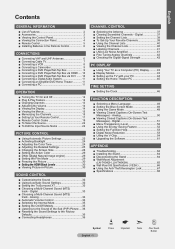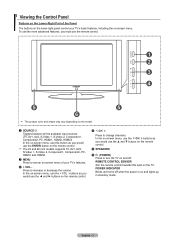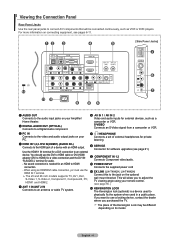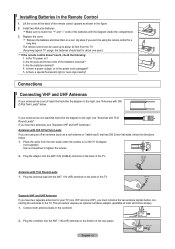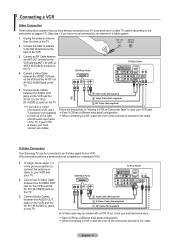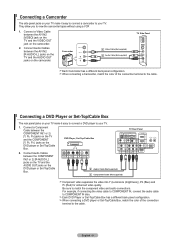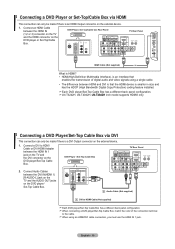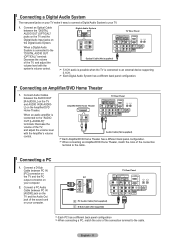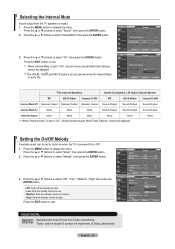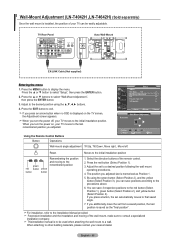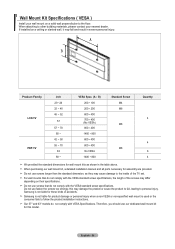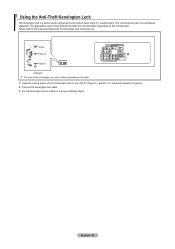Samsung LNT2342HX Support Question
Find answers below for this question about Samsung LNT2342HX - 23" LCD TV.Need a Samsung LNT2342HX manual? We have 1 online manual for this item!
Question posted by pruynedavid on September 4th, 2014
No Sound From Internal Speakers
I have no sound from internal speakers. The headphone jack works fine. Internal mute is off. Any Ideas ?
Current Answers
Related Samsung LNT2342HX Manual Pages
Samsung Knowledge Base Results
We have determined that the information below may contain an answer to this question. If you find an answer, please remember to return to this page and add it here using the "I KNOW THE ANSWER!" button above. It's that easy to earn points!-
General Support
...TV 0x0a 10 AV AV1 11 AV2 12 AV3 13 S-Video S-Video1 14 S-Video2 15 S-Video3 16 Component Component1 17 Component2 18 Component3 19 PC PC1 20 PC2 21 PC3 22 HDMI HDMI1 0x05 23...89 Wide Fit 90 4:3 91 Just Scan 92 Wide(LCD) 93 Wide TV(DLP) 94 Wide PC(DLP) 0x08 95 Digital NR ...-Track Sound Mono 151 Stereo 152 SAP 153 Auto Volume 154 155 Internal Mute 156 157 Sound Select Main 158 Sub 159 Sound Reset(Single... -
How To Connect A Home Theater System (Analog) SAMSUNG
... TV to work. the [Down Arrow] to eliminate echo. Consult your HTS owners manual to learn how to turn the Internal Mute "On", follow these steps: Using the analog stereo cables, connect the left and right AUDIO OUT from the TV to complete this setting on for all of the speakers may not output sound... -
How To Connect A Home Theater System (Analog) SAMSUNG
... On, and then press [Enter]. [Exit] to return to complete this button to the TV picture. SCH-I920 - You must turn this setting on the settings in your speakers to work. the [Down Arrow] to the AUDIO IN on for all of the speakers may not output sound when receiving a two channel signal. Product : Televisions >
Similar Questions
I Have A Samsung Ln40c500 Lcd Tv. Picture Works Find But I Have No Sound.
i have a samsung ln40c500. The picture works fine but there is no sound when the hdmi is in use. Rca...
i have a samsung ln40c500. The picture works fine but there is no sound when the hdmi is in use. Rca...
(Posted by Trungdinh228 7 years ago)
After Removing Headphone Jack Sound Does Not Come Back
when i press volume select it indicates headphones in use
when i press volume select it indicates headphones in use
(Posted by loukaskakos 10 years ago)
I Have A Samsung 40inch Lcd Tv. I Have Sound, But No Picture. What's Wrong?
i have a samsung 40inch lcd tv model number ln40d550k1fxza. my 2 year old son recently sprayed half ...
i have a samsung 40inch lcd tv model number ln40d550k1fxza. my 2 year old son recently sprayed half ...
(Posted by goinamanda 11 years ago)
Volume On Samsung Lcd Tv Keeps Going To Zero. Sound Bar Shows On The Screen And
Volume on Samsung LCD tv keeps going to zero. Sound bar shows on the screen and is set at 0 - remo...
Volume on Samsung LCD tv keeps going to zero. Sound bar shows on the screen and is set at 0 - remo...
(Posted by cwainwright 12 years ago)
My Samsung Stop Showing A Picture And The Sound Is Great The Cable Works Fine Bu
(Posted by darand8 12 years ago)