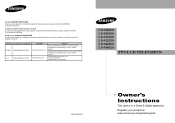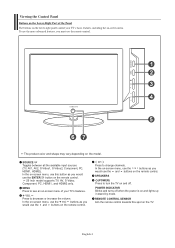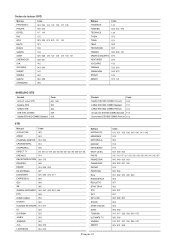Samsung LNS3251DX/XAA Support Question
Find answers below for this question about Samsung LNS3251DX/XAA.Need a Samsung LNS3251DX/XAA manual? We have 1 online manual for this item!
Question posted by ks4cash on January 30th, 2012
Antenna
can i use a regular antenna with this tv i dont have cable tv or do i need a converter box
Current Answers
Related Samsung LNS3251DX/XAA Manual Pages
Samsung Knowledge Base Results
We have determined that the information below may contain an answer to this question. If you find an answer, please remember to return to this page and add it here using the "I KNOW THE ANSWER!" button above. It's that easy to earn points!-
General Support
...to view HDTV programs. A diagram of each device. For example, you will not be used as a TV by connecting an antenna or cable output directly to a DVD player that can attach a number of input is a catch... box or tuner. To use the Source button on the front panel of the set-top-box, and get audio from the set-top-box to a stereo system or home theater, depending on your monitor using ... -
General Support
...14-69) to see if you need a different antenna. If your DTV channels are on VHF and you already get good UHF reception, your present antenna should receive DTV with no problems....and you already get good VHF reception, your present antenna should receive DTV with many existing TV antennas. Over-the-air (OTA) digital TV broadcasting uses the same channels as . You should find out ... -
General Support
Connect the Ethernet cable to the LAN terminal on your Player With the LAN Connection Before you may need to select DNS, then press the ENTER button. Use the directional buttons to begin , your player needs to be connected to your television and your TV needs to internet for updating your IP address, Subnet, Mask, Gateway and DNS...
Similar Questions
Do You Need A Converter Box To Plug An Antenna On This Tv?
I just got a digital antenna for my 2005 Samsung Model # LNR237WX/XAA LCD Tv, but after the auto cha...
I just got a digital antenna for my 2005 Samsung Model # LNR237WX/XAA LCD Tv, but after the auto cha...
(Posted by jharias2 9 years ago)
Remote Control For Tv Samsung Lns3251dx/xaa
I am looking for remote control for this tv and how much will it cost and how to order
I am looking for remote control for this tv and how much will it cost and how to order
(Posted by lovllien 11 years ago)
What Kind Of Antenna Can I Use For This Tv?
Is This A Analog Or Digital Tv?
(Posted by Chaugen53 11 years ago)
Need A Stand For Model Lns3251dx/
Xaa, Version Am01 And Serial #
Aeee3crl90ll4
AAA
AAA
(Posted by moonandstars 12 years ago)