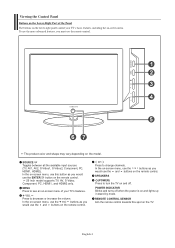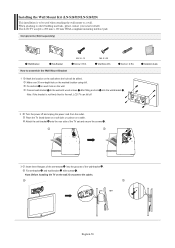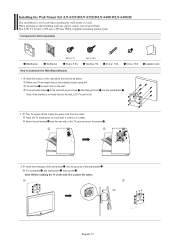Samsung LN-S3251D Support Question
Find answers below for this question about Samsung LN-S3251D - 32" LCD TV.Need a Samsung LN-S3251D manual? We have 2 online manuals for this item!
Question posted by Ymcmbhopsin on January 31st, 2017
My Xbox Isn't Going To 1080p On My Tv Why ?
okay so I plug in my Xbox one and go to set it to 1080p like it's suppose to be but that won't work it says doesn't not shpport
Current Answers
Answer #1: Posted by techyagent on February 1st, 2017 5:25 AM
The display troubleshooter can appear if:
- The HDMI cable is faulty.
Inspect the HDMI cable for damage. Also verify that the cable is plugged in and seated properly. - There's a device between your Xbox One and your TV.
Plug the HDMI cable directly into your TV. If this fixes the issue, you can configure your video settings later. For more information, see How to adjust the display settings on your Xbox One console. - Your Xbox One can't determine the resolution of your TV.
The Xbox One sends digital audio and video signals to your TV through the HDMI cable, and your TV sends signals back to the console in constant two-way communication. One of the messages the TV sends is extended display identification data (EDID). The EDID describes the modes, resolutions, and refresh rates that the TV supports. The Xbox One acknowledges the EDID and then sends the picture at the best possible resolution for the TV.
check this link below
http://support.xbox.com/en-US/xbox-one/console/display-troubleshooter
Thanks
Techygirl
Related Samsung LN-S3251D Manual Pages
Samsung Knowledge Base Results
We have determined that the information below may contain an answer to this question. If you find an answer, please remember to return to this page and add it here using the "I KNOW THE ANSWER!" button above. It's that easy to earn points!-
General Support
...up -converts or down -convert a 1080i or 1080p signal to your Plasma TV. How Do I Set The Resolution On My Plasma TV For TV Viewing? How Do I Set The Resolution On My Computer? The output... native resolution of their output . For example, if your Plasma TV recieves a signal from an outside source such as DVD players and set . Notes: Some devices, such as cable or a DVD player... -
How-To Set Up Picture-In-Picture (PIP) SAMSUNG
How-To Set Up Picture-In-Picture (PIP) LN-T4661F 18897. Product : Televisions > LCD TV > -
General Support
... Stopwatch 3.9 World Time 5.3 Go to Phone 8.7.1 Voice Line 1 8.7.2 Voice Line 2 8.7.3 Data 8.7.4 Fax 8.8 Group Setting 8.8.1 Family 8.8.1.1 Ringtone 8.8.1.2 ...Setting 9.2.1.1 Text Language 9.2.1.2 Input Mode 9.2.3 Extra Settings 9.3.1.2 Animations 9.3.1.3 Graphics 9.3.1.4 Text Position 9.3.1.5 Text Color 9.3.2 Skin 9.3.3 Backlight Time 9.3.4 Brightness Control 9.3.4.1 Main LCD 9.3.4.2 External LCD...
Similar Questions
How Much Is A Used Samsung Lnt3232h 32' Lcd Tv. Res-1366 X 768 - 2x Hdmi
none
none
(Posted by macspeed123 1 year ago)
Trying To Connect Ipad To Tv. Not Supported Mode
I had connected my iPad to my tv earlier and it worked. Now it is saying "not supported mode".
I had connected my iPad to my tv earlier and it worked. Now it is saying "not supported mode".
(Posted by notes2lo 3 years ago)
Samsung Ln-r328w - 32' Lcd TvReplacement Screen
hi, I really need a screen for my TV Samsung LN-R328W - 32" LCD TV. Please tell where?hi,I need a...
hi, I really need a screen for my TV Samsung LN-R328W - 32" LCD TV. Please tell where?hi,I need a...
(Posted by walterjlouis 11 years ago)
32' Samsung Tv Keeps Turning On
About every 45 minutes my tv will just turn on. What do I do?
About every 45 minutes my tv will just turn on. What do I do?
(Posted by saintmichael66 12 years ago)
My Samsung Ln-s3251d Lcd Tv Has A Faint Vertical Shadow On The Screen.
Is this shadow the result of some type of image burn that can't be repaired?
Is this shadow the result of some type of image burn that can't be repaired?
(Posted by somf43 14 years ago)