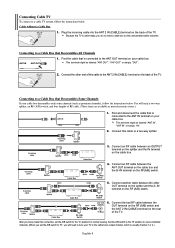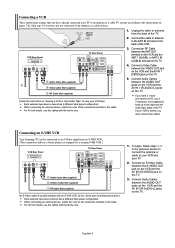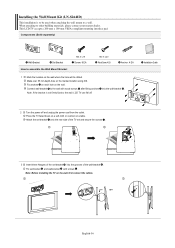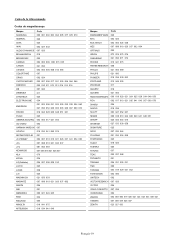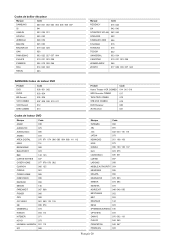Samsung LNS3241D Support Question
Find answers below for this question about Samsung LNS3241D - 32" LCD TV.Need a Samsung LNS3241D manual? We have 2 online manuals for this item!
Question posted by sorrayapopal on August 22nd, 2011
How To Reset The Parental Code On Samsung Reciever
I need to reset the parental code and the new code has been reset but forgot the pin number
Current Answers
Related Samsung LNS3241D Manual Pages
Samsung Knowledge Base Results
We have determined that the information below may contain an answer to this question. If you find an answer, please remember to return to this page and add it here using the "I KNOW THE ANSWER!" button above. It's that easy to earn points!-
General Support
... Motion Plus (120 Hz)? The following Samsung LCD TVs have Auto Motion Plus: LN-T4071F LN-T4671F LN-T5271F The following Samsung LCD TVs have LED Motion Plus: LN-T4081F LN-T4681F LN-T5281F LN-T5781F LED Motion Plus™ LED Motion Plus was available on conventional or typical LCD TV. The following Samsung LCD TVs with LED backlighting have Auto Motion Plus... -
General Support
...panel, then it is through the ANT IN jack on the remote to a commercial break. Press the ▲▼ Adjusting the Multi-Track Sound (MTS), allows you to call , please have the model code...volume level among broadcasters. full serial number of your TV ready, as well as information not ...Control Automatic Volume Control attempts to the noises you need to select Auto Volume , then press the [... -
Using Anynet+ With A Home Theater SAMSUNG
...next section, Activating Anynet+ To Control The Audio From The Home Theater. Product : Televisions > If the TV has detected the home theater, you 'd press the button labeled Anynet+. &... open the Tools menu. Finding Your Anynet+ Reciever. Turn on the screen. LCD TV 2317. If you have a 2007 TV remote control, you will need to run an Anynet+ device search, follow ...
Similar Questions
How Much Is A Used Samsung Lnt3232h 32' Lcd Tv. Res-1366 X 768 - 2x Hdmi
none
none
(Posted by macspeed123 2 years ago)
Having Trouble Programming Any Universal Remote To Samsung Tv Model Ln-s3241d
what are the correct codes to try please
what are the correct codes to try please
(Posted by Anonymous-165994 4 years ago)
How To Get It Off Of Not Supported Mode
Trying trying to hook up cameras to my Samsung Dnle tv and it keeps saying not supported mode
Trying trying to hook up cameras to my Samsung Dnle tv and it keeps saying not supported mode
(Posted by tinastillwell76 4 years ago)
Samsung Ln32a650 - 32' Lcd Tv
I Found This Tv For $350. Is This A Good Price????
I Found This Tv For $350. Is This A Good Price????
(Posted by ELGUAPO916 11 years ago)
Tv Model Lns3241dx Problem - Need To Reset.
The menu display is instable and could not be controlled as it kept changing. The volume goes to the...
The menu display is instable and could not be controlled as it kept changing. The volume goes to the...
(Posted by artpalpogi 12 years ago)