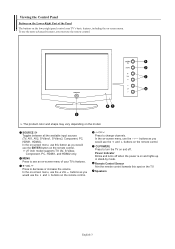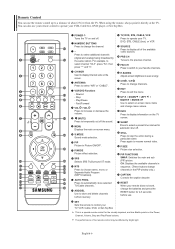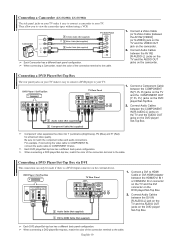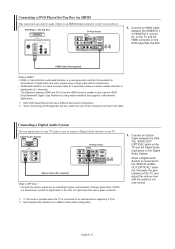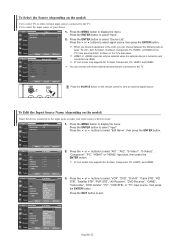Samsung LN-S3238D Support Question
Find answers below for this question about Samsung LN-S3238D - 32" LCD TV.Need a Samsung LN-S3238D manual? We have 2 online manuals for this item!
Question posted by romangigi on November 20th, 2011
How Can I Add Hdmi2 As A Source
The person who posted this question about this Samsung product did not include a detailed explanation. Please use the "Request More Information" button to the right if more details would help you to answer this question.
Current Answers
Related Samsung LN-S3238D Manual Pages
Samsung Knowledge Base Results
We have determined that the information below may contain an answer to this question. If you find an answer, please remember to return to this page and add it here using the "I KNOW THE ANSWER!" button above. It's that easy to earn points!-
General Support
... HDMI 1 input jack to connect to the DVI audio input on the TV. Samsung TVs built before 2007 (LN-S series, LN-R series, LT-P series, etc.) has a DVI input for a computer. Many of Samsung models built before 2007, however, have a 2007 Samsung LCD TV you can use the HDMI 2 as an HDMI/DVI input. 2007... -
General Support
...box to one or more video sources, you use your monitor as a TV by connecting an antenna or cable output directly to the RF or Cable In jack on the front panel of the monitor. To use...depending on your monitor at the same time. HDTV Ready Multi-Purpose Monitors The following discontinued Samsung LCD monitors are HDTV ready and can use any of the inputs above, you can be used as... -
General Support
...Loudspeaker icon on the front panel of a standard PC Video input jack, a DVI-D input jack, and an HDMI input jack are off , laptop display on your TV. Click Options>Properties. Click...Source button on your remote or on the lower right side of the inputs you use to at stores such as to reset the Windows Volume Control dialog. The TV should press often has the words LCD...
Similar Questions
How Much Is A Used Samsung Lnt3232h 32' Lcd Tv. Res-1366 X 768 - 2x Hdmi
none
none
(Posted by macspeed123 2 years ago)
My Samsung Ln-s3238d Tv Has Sound But No Picture
my tv turns on but their is no picture only sound what can be wrong with it.
my tv turns on but their is no picture only sound what can be wrong with it.
(Posted by Anonymous-162118 7 years ago)
Where Can I Buy A Tv Stand For My Samsung Ln-s3238d,
I been looking on websites but either dont sell it or dont have none. I need one asap, since I can n...
I been looking on websites but either dont sell it or dont have none. I need one asap, since I can n...
(Posted by gueraniniz21 9 years ago)
Samsung Ln32a650 - 32' Lcd Tv
I Found This Tv For $350. Is This A Good Price????
I Found This Tv For $350. Is This A Good Price????
(Posted by ELGUAPO916 11 years ago)
Our Tv Volume Is Stuck At 100%.
We have tried to use the remote and the monitor, neither work. The menu button is also not working. ...
We have tried to use the remote and the monitor, neither work. The menu button is also not working. ...
(Posted by geetina 13 years ago)