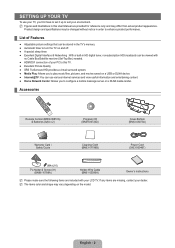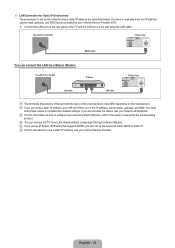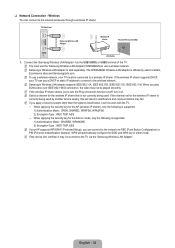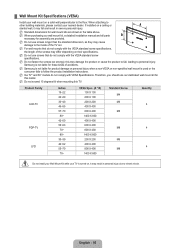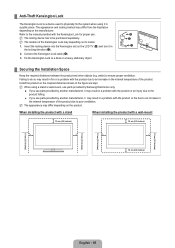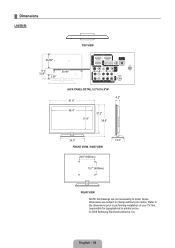Samsung LN65B650 Support Question
Find answers below for this question about Samsung LN65B650 - 65" LCD TV.Need a Samsung LN65B650 manual? We have 6 online manuals for this item!
Question posted by dj43422010 on November 19th, 2012
Ln65b
how do I download this manual for Mac OS x
Current Answers
Answer #1: Posted by freginold on November 24th, 2012 6:39 AM
Hi, to download this manual, go here:
http://www.helpowl.com/manuals/Samsung/LN65B650/12503
Then click on the manual link and, if asked, complete the word verification. Next you'll be given two choices -- select option #2, direct download. The manual will open, and from there you can save it to your computer.
http://www.helpowl.com/manuals/Samsung/LN65B650/12503
Then click on the manual link and, if asked, complete the word verification. Next you'll be given two choices -- select option #2, direct download. The manual will open, and from there you can save it to your computer.
Related Samsung LN65B650 Manual Pages
Samsung Knowledge Base Results
We have determined that the information below may contain an answer to this question. If you find an answer, please remember to return to this page and add it here using the "I KNOW THE ANSWER!" button above. It's that easy to earn points!-
General Support
... connections available on your TV. You can download it from the download center, click here to go to the download center. Standard PC video resolutions available on Samsung LCD TVs include 640x480, 800x600, 1024x768, 1280x1024, 1360x768, 1440x900, 1680x1050, and 1920x1080 depending on your Mac and on the model. Samsung LCD TVs will work with the... -
General Support
... addition, they also accept a 1080p video signal through the PC input. What's more, all LN-T series Samsung LCD TVs accept a 1080 i (interlaced) television signal. 2006 LN-S For the 2006 LN-S series LCD TVs, only those TVs with 61, 65, 66, 69, 71, or 81 as the last two digits of any model under 32 inches) series... -
Configuring PC Share Manager SAMSUNG
...Manager. Product : Televisions > Click the triangle to Office PC and the server name on each . But, if you have an office PC and a kids PC, you set your TV can easily identify ...server. the drop down menu. Share Manager lets you change the name if your TV accesses is called a server. LCD TV > LN40A750R1F 3611. Now, you can access the media shared on the kids ...
Similar Questions
I Have A Samsung 65 Inch Lcd That Has Sound But The Picture Flickers
(Posted by Ponceg67 11 years ago)
I Have A Samsung 40inch Lcd Tv. I Have Sound, But No Picture. What's Wrong?
i have a samsung 40inch lcd tv model number ln40d550k1fxza. my 2 year old son recently sprayed half ...
i have a samsung 40inch lcd tv model number ln40d550k1fxza. my 2 year old son recently sprayed half ...
(Posted by goinamanda 11 years ago)
Volume On Samsung Lcd Tv Keeps Going To Zero. Sound Bar Shows On The Screen And
Volume on Samsung LCD tv keeps going to zero. Sound bar shows on the screen and is set at 0 - remo...
Volume on Samsung LCD tv keeps going to zero. Sound bar shows on the screen and is set at 0 - remo...
(Posted by cwainwright 12 years ago)
Lcd Tv Screen
How do you get a replacement LCD Screen for the television when the screen has a crack in the outsid...
How do you get a replacement LCD Screen for the television when the screen has a crack in the outsid...
(Posted by jerswee 12 years ago)
I Have Samsung Ln40a530p1f 40' Lcd Tv. Last Week It Started Turning On And Off
I have Samsung LN40A530P1F 40 LCD TV. Last week it started turning on and off on its own. Tried unpl...
I have Samsung LN40A530P1F 40 LCD TV. Last week it started turning on and off on its own. Tried unpl...
(Posted by goodney 12 years ago)