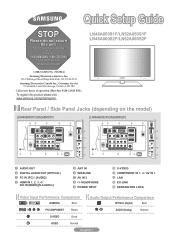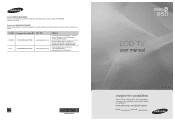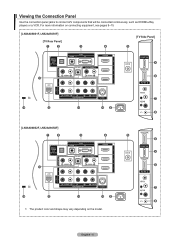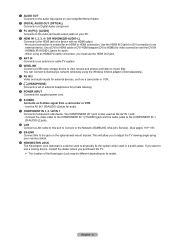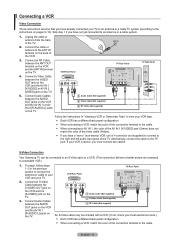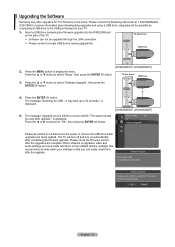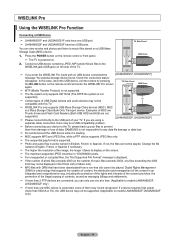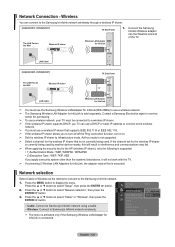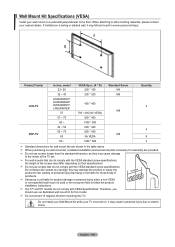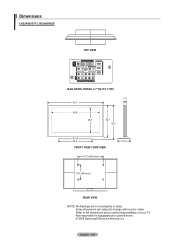Samsung LN52A860S2F Support Question
Find answers below for this question about Samsung LN52A860S2F.Need a Samsung LN52A860S2F manual? We have 4 online manuals for this item!
Question posted by timr366590 on August 16th, 2022
My Samsung Model Ln52a860s2f Will Not Come On. What Wrong?
i turn power on and backlite comes on but no picture or sound and red lite blinks
Current Answers
Answer #1: Posted by SonuKumar on August 16th, 2022 8:29 AM
Please respond to my effort to provide you with the best possible solution by using the "Acceptable Solution" and/or the "Helpful" buttons when the answer has proven to be helpful.
Regards,
Sonu
Your search handyman for all e-support needs!!
Related Samsung LN52A860S2F Manual Pages
Samsung Knowledge Base Results
We have determined that the information below may contain an answer to this question. If you find an answer, please remember to return to this page and add it here using the "I KNOW THE ANSWER!" button above. It's that easy to earn points!-
General Support
...) Turn The Headset Off blue and red flashes on ...power is off and make a voice activated call to the headset by unauthorized third parties responsibility of Samsung products shall be disposed with anything other liquids. Transferring a call from uncontrolled waste disposal, please separate this product This marking shown on a call , the headset sounds... of the wrong adapter could ... -
General Support
... Messages: If you may need to reset the player. Follow the instructions for 10 Seconds Plug the power cord back in the player, press and hold the FF button on the front panel until the player turns off. Error: Your Netflix Keys Have Been Hacked Error: Your ESN Has Been Hacked... -
Picture-In-Picture (PIP) Setup SAMSUNG
Product : Televisions > Picture-In-Picture (PIP) Setup LCD TV > LN52A550P3F 33582.
Similar Questions
What Does It Mean To When Your Flat Screen Wont Come On The Light Keep Blinking
(Posted by lbbrZmil 9 years ago)
Samsung Un65c6500vfxza 65' Flat Panel Tv Reviews
(Posted by motox1us 10 years ago)
Samsung Flat Panel Turns Off And On Randomly
(Posted by woody7 11 years ago)
In Samsung 32pc5rv-td Snow Comes Picture Comes Through Video Input But No Sound.
menu doesnt comes on screen.if i kept menu pressed for 10 seconds then only 0 and 5 dash comes on sc...
menu doesnt comes on screen.if i kept menu pressed for 10 seconds then only 0 and 5 dash comes on sc...
(Posted by uday 12 years ago)
I Have The Samsung Ln32c540f2d Flat Screen Television. What Is The Vesa System
What is the vesa system that the Samsung LN32C540F2D uses? I want to buy a wall mount for it.
What is the vesa system that the Samsung LN32C540F2D uses? I want to buy a wall mount for it.
(Posted by sendme2cali 12 years ago)