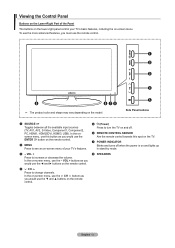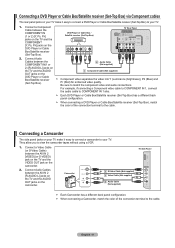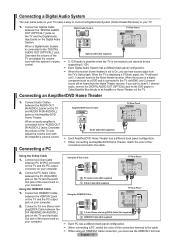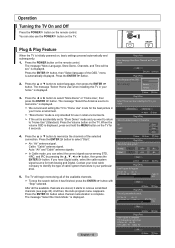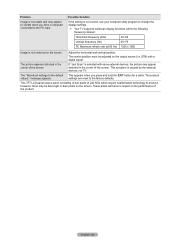Samsung LN52A550P3FXZA Support Question
Find answers below for this question about Samsung LN52A550P3FXZA.Need a Samsung LN52A550P3FXZA manual? We have 1 online manual for this item!
Question posted by blumount on November 19th, 2014
Found A Used One For Sale , How Much Should I Pay ? Thanx
The person who posted this question about this Samsung product did not include a detailed explanation. Please use the "Request More Information" button to the right if more details would help you to answer this question.
Current Answers
Answer #1: Posted by bengirlxD on November 19th, 2014 10:18 AM
This is a really nice tv and has gotten rather good reviews. The price really depends on the condition that it is in. I would not purchase it if it is over 600 and please keep in mind that this model was released in 2009. You may want to invest in something that is newer for new types of HD tvs are out right now that are more cost effective.
Feel free to resubmit the question if you didn't find it useful.
Related Samsung LN52A550P3FXZA Manual Pages
Samsung Knowledge Base Results
We have determined that the information below may contain an answer to this question. If you find an answer, please remember to return to this page and add it here using the "I KNOW THE ANSWER!" button above. It's that easy to earn points!-
How To Use Game Mode SAMSUNG
How To Use The Wireless LinkStick With Your Television 9628. -
Using Anynet+ With A Home Theater SAMSUNG
How To Use Film Mode Using Anynet+ With A Home Theater 9610. Product : Televisions > How To Use The Wireless LinkStick With Your Television 15174. LCD TV 2317. -
Using Anynet+ With A Home Theater SAMSUNG
... then press the left or right on the TV. 9610. LCD TV 2317. How To Use The Wireless LinkStick With Your Television 15174. Using Anynet+ With A Home Theater STEP 5. return the audio and audio control to the television, follow these steps: the Tools button on the TV's remote to the TV and the Vol...
Similar Questions
Value Of Ln52a550p3fxza
Had TV for 3 years. Minimal use and Absolutely No Problems. I paid around 1800.00 for it. I Love th...
Had TV for 3 years. Minimal use and Absolutely No Problems. I paid around 1800.00 for it. I Love th...
(Posted by rowlandsdav 11 years ago)
Samsung Flat Panel Turns Off And On Randomly
(Posted by woody7 11 years ago)
I Have The Samsung Ln32c540f2d Flat Screen Television. What Is The Vesa System
What is the vesa system that the Samsung LN32C540F2D uses? I want to buy a wall mount for it.
What is the vesa system that the Samsung LN32C540F2D uses? I want to buy a wall mount for it.
(Posted by sendme2cali 12 years ago)