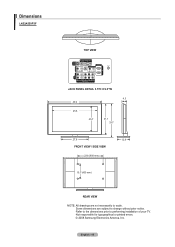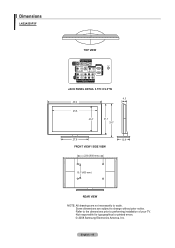Samsung LN52A550P3F Support Question
Find answers below for this question about Samsung LN52A550P3F.Need a Samsung LN52A550P3F manual? We have 7 online manuals for this item!
Question posted by JonathanZThorpe on February 16th, 2015
Tcon Board
can i use a tcon board from ln48a550p3f in ln52a550p3f?
Current Answers
Related Samsung LN52A550P3F Manual Pages
Samsung Knowledge Base Results
We have determined that the information below may contain an answer to this question. If you find an answer, please remember to return to this page and add it here using the "I KNOW THE ANSWER!" button above. It's that easy to earn points!-
General Support
...right of your LCD TV should be accessed through the Control Panel. Samsung does make or supply installable drivers for its back panel. To use it as described in the new resolution, displaying a ...dialog box asking if you cannot use the Auto Adjust function on the front panel of a standard PC Video input jack, a DVI-D input ... -
How To Set The Native Resolution For The 305T SAMSUNG
...then click Control Panel . The Control Panel window appears. How To Update Your Televisions Firmware (Software) Through The USB 2.0 Port To achieve the maximum native resolution you must use the DVI-D... Your Monitor To Its Native Resolution in as an administrator. How To Update Your Televisions Firmware (Software) Through Your Home Internet Connection 9851. Note: Dual Link and Single... -
Picture-In-Picture (PIP) Setup SAMSUNG
Picture-In-Picture (PIP) Setup LN52A550P3F 33582. Product : Televisions > LCD TV >
Similar Questions
After Replacing The Power Board On A Ln52a550p3f Tv It Now Says Verify Channel
(Posted by thewiga 1 year ago)
Tv Bracket
Will Bracket #739440 )Simplicity Flat Panel TV Wall Mount from Costco) work with this TV?
Will Bracket #739440 )Simplicity Flat Panel TV Wall Mount from Costco) work with this TV?
(Posted by gerri610 11 years ago)
Samsung Flat Panel Turns Off And On Randomly
(Posted by woody7 11 years ago)
Samsung Ln52a550p3f Has Broken Panel. Is It Worth Fixing And Where Do You Get It
(Posted by rick97156 12 years ago)
I Have The Samsung Ln32c540f2d Flat Screen Television. What Is The Vesa System
What is the vesa system that the Samsung LN32C540F2D uses? I want to buy a wall mount for it.
What is the vesa system that the Samsung LN32C540F2D uses? I want to buy a wall mount for it.
(Posted by sendme2cali 12 years ago)