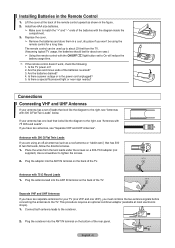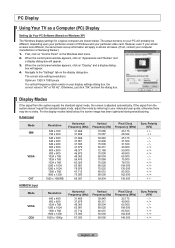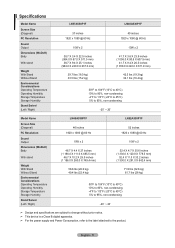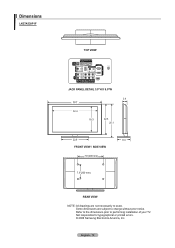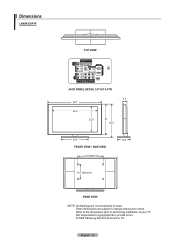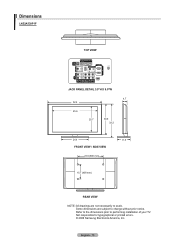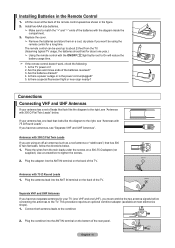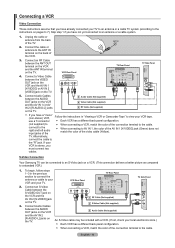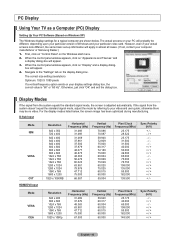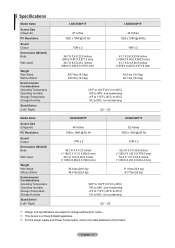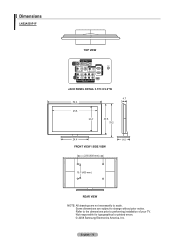Samsung LN52A530P1F Support Question
Find answers below for this question about Samsung LN52A530P1F.Need a Samsung LN52A530P1F manual? We have 6 online manuals for this item!
Question posted by 2010mcsb on April 12th, 2017
Samsung Ln52a530p1f Specs
Can you please tell tell me the specs on this tv
Current Answers
Related Samsung LN52A530P1F Manual Pages
Samsung Knowledge Base Results
We have determined that the information below may contain an answer to this question. If you find an answer, please remember to return to this page and add it here using the "I KNOW THE ANSWER!" button above. It's that easy to earn points!-
General Support
...the back of your PC. Macs your Samsung LCD or DLP TV to your computer to your PC's DVI video output. In the Control Panel window, double click Display. set the optimum resolution Windows ... a combined HDMI/DVI input jack. Windows You can be accessed through the Control Panel. Samsung LCD and DLP TVs are not compatible with a min-stereo plug on one HDMI input jack on... -
General Support
... -top-box, DVD, or VCR mode. Use STB for a TV, VCR, Set-Top-Box, Satellite Box, etc. which device to Tell If Your Remote Is A Universal Remote Not all the available Samsung ...'s universal If a universal remote from another manufacturer can not operate your Samsung TV, your Samsung television universal remote control to operate cable boxes, set-top-boxes, DVD players, and... -
General Support
...Message On My A670? Checked Icons In The Outbox On My SCH-A670 Mean? Is There An Alert That Will Tell Me When I Turn Off The Camera Flash? Messaging Settings & You Disable The Camera Shutter Sound On The...On My SCH-A670? How Do I Fix This? The Alarm In The SCH-A670? What Are The Camera Specs For The SCH-A670? A Ringtone To A Contact On My SCH-A670? My Caller ID Shows The Phone Number...
Similar Questions
Samsung Un65c6500vfxza 65' Flat Panel Tv Reviews
(Posted by motox1us 10 years ago)
How Much I Can Sell Samsung Ln52a530p1f Years 2008 ?
lcd screen
lcd screen
(Posted by jeanphilippelabb 11 years ago)
Samsung Flat Panel Turns Off And On Randomly
(Posted by woody7 11 years ago)
I Have The Samsung Ln32c540f2d Flat Screen Television. What Is The Vesa System
What is the vesa system that the Samsung LN32C540F2D uses? I want to buy a wall mount for it.
What is the vesa system that the Samsung LN32C540F2D uses? I want to buy a wall mount for it.
(Posted by sendme2cali 12 years ago)