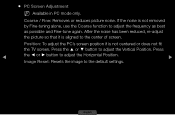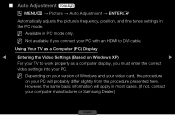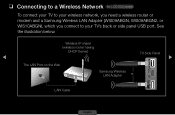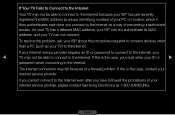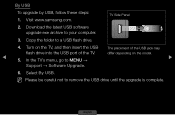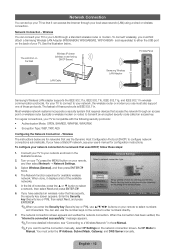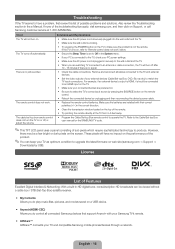Samsung LN46D550K1F Support Question
Find answers below for this question about Samsung LN46D550K1F.Need a Samsung LN46D550K1F manual? We have 4 online manuals for this item!
Question posted by hernandezrichard22 on April 24th, 2015
Is My Samsung A Smart Tv With Available Apps?
Help
Current Answers
Related Samsung LN46D550K1F Manual Pages
Samsung Knowledge Base Results
We have determined that the information below may contain an answer to this question. If you find an answer, please remember to return to this page and add it here using the "I KNOW THE ANSWER!" button above. It's that easy to earn points!-
General Support
... HP-T4254 HP-T4264 HP-T5054 HP-T5064 All 89S series (HL-Txx89S) HL-T7288W Anynet+ Example Below is available on many 2005 Samsung TVs, available on many 2007 Samsung TVs. Important : Although Anynet is not available on using Anynet AV, please see the attached pdf manual. What Is Anynet? Attachment : Anynet AV Manual... -
General Support
...nbsp;v1.6.20276 Available Voice Commands: Call (Name or #) Look Up (Name) Dial (Number) Call Back (Name) Redial (Number) Contacts Look Up (App) Open (App) Turn Flight Mode On / Off Help (Topic) ...Network Identity and Time Zone) XM Radio Mobile TV Network Dependent Services and Features Features and Services described in this section are available through your Service Provider and are subject ... -
General Support
... The Phone Book Specifications On My SGH-I907 (Epix) Phone? Handset Max Phone Book Entries: Limited To Available Memory Of 147MB Max Name Character Capacity: Last Name: 252 Characters (Shared) First Name: 252... (Name or #), Look Up (Name), Call Back (Name), Redial (Number), Dial (Number), Contacts, Look Up (App), Open (App), Turn Flight Mode On / Off, Help (Topic), Show (Name)
Similar Questions
Is The Samsung Ln32a650a1f Xza A Smart Tv ??
i have a samsung ln32a650a1f xz. Is this a smart tv
i have a samsung ln32a650a1f xz. Is this a smart tv
(Posted by Mikesmoneymachine7 6 years ago)
How Do I Disassemble My Stand Base From Tv
I want to hang it on the wall but I cant disassemble the stand base
I want to hang it on the wall but I cant disassemble the stand base
(Posted by tellis739 11 years ago)
Which Are Smart Tvs
are the Samsung models: UN46ES6100SX AND UN46EH5300FX both smart tvs?
are the Samsung models: UN46ES6100SX AND UN46EH5300FX both smart tvs?
(Posted by jbarrett 11 years ago)
My Tv Is Unstable On The Base. I Need To See A Picture Of The Correct Assembly T
I need to see a picture of the correct assembly of TV to base for 46" TV so I know if a piece is mis...
I need to see a picture of the correct assembly of TV to base for 46" TV so I know if a piece is mis...
(Posted by joannaposten1229 11 years ago)
What Is Your Overall Evaluation Of This Lcd Tv? Thanks.
(Posted by lgdm 12 years ago)