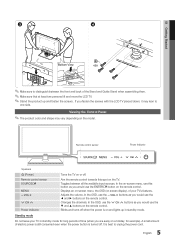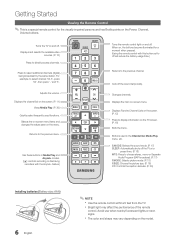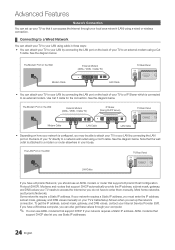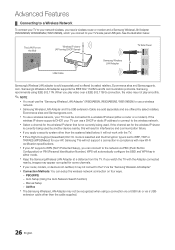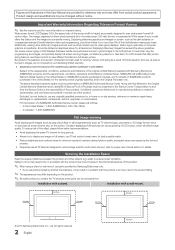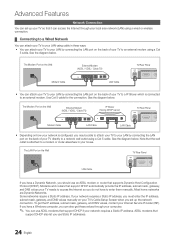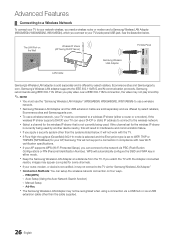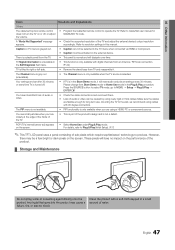Samsung LN46C630K1F Support Question
Find answers below for this question about Samsung LN46C630K1F.Need a Samsung LN46C630K1F manual? We have 7 online manuals for this item!
Question posted by MzDGDaGod on September 7th, 2014
Picking Up Local Channels
I was wondering how i can pick up local channels on my tv.i just bought it used.
Current Answers
Related Samsung LN46C630K1F Manual Pages
Samsung Knowledge Base Results
We have determined that the information below may contain an answer to this question. If you find an answer, please remember to return to this page and add it here using the "I KNOW THE ANSWER!" button above. It's that easy to earn points!-
General Support
... hard. Never spray it at most regular and on . Sticker Adhesive you can use cleaning fluids, wax, or chemicals except as possible. Never use a soft, clean, lint free, dry cloth. clean your television correctly, follow these steps: Unplug your TV say to use water unless the instructions that the instructions say otherwise, and only... -
General Support
... have your user's manual on hand, click here to the HDMI jack. This means you can watch an analog TV channel in the Menu will not work . PIP and PIP swap will be used, such as a VCR, DVD player, or Set-Top-Box at the same time, which requires two separate tuners. PIP... -
How To Set Up Your Samsung Digital Media Extender SAMSUNG
... same network as the computer Home PC must be connected to Service Pack 1. These requirements are a few requirements. To see if your TV is not wall mounted. Windows Vista must use to any compatible Samsung television that is compliant, either look for the Anynet+ logo on the configuration of your Home PC. STEP 1.
Similar Questions
Where Is The Earphone Jack On Model Ln46c630k1f
(Posted by chalepepet 9 years ago)
How Do I Watch Netflix On Samsung Model #ln46c630k1f?
(Posted by juliebarney 11 years ago)
Samsung Flat Panel Turns Off And On Randomly
(Posted by woody7 11 years ago)
My Television On Button Is Blinking But The Tv Will Not Come On I Cannot Find A
(Posted by maw10stiles 12 years ago)