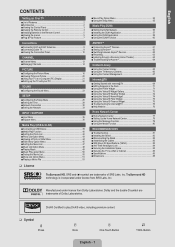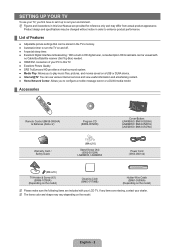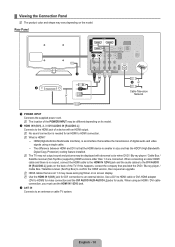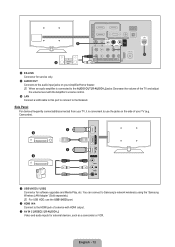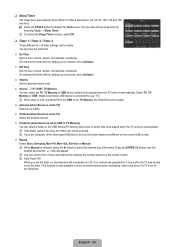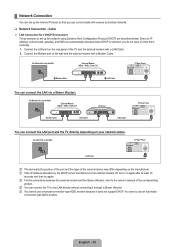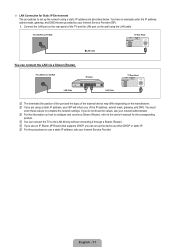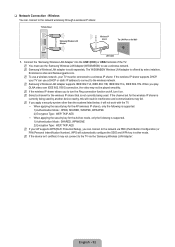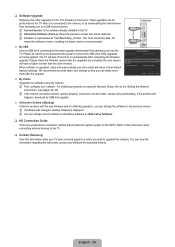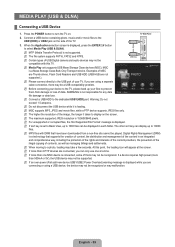Samsung LN46B650T1FXZA Support Question
Find answers below for this question about Samsung LN46B650T1FXZA.Need a Samsung LN46B650T1FXZA manual? We have 1 online manual for this item!
Question posted by jaela on May 30th, 2012
Smarttv Internet Connection
Current Answers
Answer #1: Posted by dnila on May 30th, 2012 7:18 PM
1. Connect the ‘Samsung Wireless LAN Adapter’ into the USB1(HDD) or USB2 terminal of the TV.
You must use the ‘Samsung Wireless LAN Adapter’(WIS09ABGN) to use a wireless network.
Samsung’s Wireless LAN adapter is sold separately. The WIS09ABGN Wireless LAN adapter is offered by select retailers,
Ecommerce sites and Samsungparts.com.
To use a wireless network, your TV must be connected to a wireless IP sharer. If the wireless IP sharer supports DHCP,
your TV can use a DHCP or static IP address to connect to the wireless network.
Samsung’s Wireless LAN adapter supports IEEE 802.11A, IEEE 802.11B, IEEE 802.11G, IEEE 802.11N. When you play
DLNA video over IEEE 802.11B/G connection, the video may not be played smoothly.
If the wireless IP sharer allows you to turn the Ping connection function on/off, turn it on.
Select a channel for the wireless IP sharer that is not currently being used. If the channel set for the wireless IP sharer is
currently being used by another device nearby, this will result in interference and communications may fail.
If you apply a security system other than the systems listed below, it will not work with the TV.
When applying the security key for the AP (wireless IP sharer), only the following is supported.
1) Authentication Mode : OPEN, SHARED, WPAPSK, WPA2PSK
2) Encryption Type : WEP, TKIP, AES
When applying the security key for the Ad-hoc mode, only the following is supported.
1) Authentication Mode : SHARED, WPANONE
2) Encryption Type : WEP, TKIP, AES
If your AP supports WPS(Wi-Fi Protected Setup), you can connect to the network via PBC (Push Button Configuration) or
PIN (Personal Indentification Number). WPS will automatically configure the SSID and WPA key in either mode.
If the device isn’t certified, it may not connect to the TV via the ‘Samsung Wireless LAN Adapter’.
Related Samsung LN46B650T1FXZA Manual Pages
Samsung Knowledge Base Results
We have determined that the information below may contain an answer to this question. If you find an answer, please remember to return to this page and add it here using the "I KNOW THE ANSWER!" button above. It's that easy to earn points!-
General Support
... and DLP TVs are different than one end and two RCA jacks on the other , connect the audio cable from your TV, click here . Depending on your TV, either DVI or HDMI. To use the Auto Adjust function on your User's Manual. The Settings dialog appears. The Optimum Resolution for its back panel. Windows Vista To change . -
General Support
... system cannot connect to make changes. Please, check the network setup" "The latest version of your player it connected to internet for updating your...network update." buttons to select Setup > Network setup, then press the ENTER button. OFF butt ons to your television and your work, use the number and buttons. Mac OS 8-9.x Click on the Apple Menu > Control Panel... -
How To Update Your Televisions Firmware (Software) Through The USB 2.0 Port SAMSUNG
... menu Use the ▲ To upload the firmware onto your TV's remote press MENU to 30 seconds..." How To Update Your Televisions Firmware (Software) Through Your Home Internet Connection 9658. Plasma TV > How To Fix Error Code 39 the firmware finishes installing your TV will power off and then power back on. After finding...
Similar Questions
Heard a loud pop tv went dead. Took it to a repair shop and was told it was the power board. They sa...
MYtv won't come on.When you first mash the power button the red light will blink three are four time...
is there a recall on my samsung LN46B650T1FXZA ?