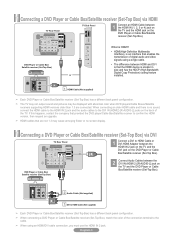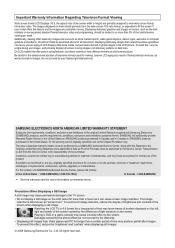Samsung LN46A750R1FXZA Support Question
Find answers below for this question about Samsung LN46A750R1FXZA.Need a Samsung LN46A750R1FXZA manual? We have 2 online manuals for this item!
Question posted by jacj5532 on July 24th, 2014
Fading Picture
the Picture fades right to left & top horizontal has bouncing white dots.
Current Answers
Related Samsung LN46A750R1FXZA Manual Pages
Samsung Knowledge Base Results
We have determined that the information below may contain an answer to this question. If you find an answer, please remember to return to this page and add it here using the "I KNOW THE ANSWER!" button above. It's that easy to earn points!-
General Support
While viewing a picture (before taking the picture) press the left or right arrow to adjust brightness. How Can I Adjust The Brightness Of A Picture On My SGH-v206? How Can I Adjust The Brightness Of A Picture On My SGH-v206? -
General Support
... screen, briefly press the Camera key , located in the lower right corner of the keypad, to activate the Camera Press the key to take photos of memory left soft to Save the picture, in JPEG format, in the My Pictures folder To make photo taking even easier, there are several camera... -
SCH-u640 - How To Take and Send Pictures SAMSUNG
... desired brightness setting, using the up or down navigation keys Select the zoom setting, using the left or right navigation keys Press OK to TAKE the picture Press the left soft key to Save the picture or press the right soft key to Erase it Note: The camera zoom is disabled in the 1600 x 1200 Resolution...
Similar Questions
Samsung Tv Model Ln46a750r1fxza How To Test A Power Board
(Posted by AdamRELOcholo88 9 years ago)
My Samsung Tv Ln-2642h Start Freeze The Picture And Now Just Black And White Lin
My Samsung Tv LN-2642H started freezing the picture and now just black and white horinzontal lines b...
My Samsung Tv LN-2642H started freezing the picture and now just black and white horinzontal lines b...
(Posted by mgltvrz 10 years ago)
Samsung Flat Panel Turns Off And On Randomly
(Posted by woody7 11 years ago)
I Have The Samsung Ln32c540f2d Flat Screen Television. What Is The Vesa System
What is the vesa system that the Samsung LN32C540F2D uses? I want to buy a wall mount for it.
What is the vesa system that the Samsung LN32C540F2D uses? I want to buy a wall mount for it.
(Posted by sendme2cali 12 years ago)