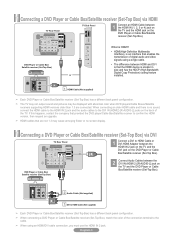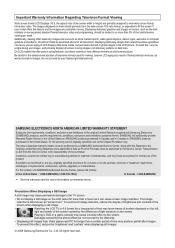Samsung LN46A750R1FXZA Support Question
Find answers below for this question about Samsung LN46A750R1FXZA.Need a Samsung LN46A750R1FXZA manual? We have 2 online manuals for this item!
Question posted by kenelliott1965 on July 28th, 2012
Bolt Size To Mount Pedestal
bolt size to mount pedestal
Current Answers
Related Samsung LN46A750R1FXZA Manual Pages
Samsung Knowledge Base Results
We have determined that the information below may contain an answer to this question. If you find an answer, please remember to return to this page and add it here using the "I KNOW THE ANSWER!" button above. It's that easy to earn points!-
General Support
...) XL20 204B 216BW 220WM 223BW 225UW 226CW 226BW 710NT 720XT 720N 2220WM (2220WM-HAS) 206BW 2243BWX 2243BW 2253LW 2253BW 2280HD 2233SW 2233BW 2433BW 305T 2233RZ Mount Size 200x100 (in the owner's manual of your monitor to the Download Center. T190 T220 T240 T260 T200HD T220HD 932GW 932BW 2032NW 2232GW 2232BW Click to... -
General Support
... 200 millimeters by 2006 LN-S Series A table containing most of the LN-S series VESA mount compatible Samsung LCD TVs and their mount sizes is 200 millimeters by 75 mm mounting hole patterns. These mounts have a section titled Installing the Wall Mount Kit , you should hold true for 23 to the Samsung Parts.com website now... -
General Support
... plasma's cell and will change screen to change without prior notification. Display Screen Size 127cm (50) Resolution 1365 x 768 Brightness 1,300cd/m² Pictures Scan System ..., left on the Screen. - P50H-Features and Specifications VESA Wall Mount Standard VESA Flat Display Mounting Interface Standard Support - Extended Video Wall Format Extended Video Wall Function - Support ...
Similar Questions
Samsung Tv Model Ln46a750r1fxza How To Test A Power Board
(Posted by AdamRELOcholo88 9 years ago)
How Do I Assemble The Stand
I have a wall mounted samsung but need to put it on the stand. I can not identify the correct stand ...
I have a wall mounted samsung but need to put it on the stand. I can not identify the correct stand ...
(Posted by rogerbraunstein51 11 years ago)
Samsung Flat Panel Turns Off And On Randomly
(Posted by woody7 11 years ago)
I Have The Samsung Ln32c540f2d Flat Screen Television. What Is The Vesa System
What is the vesa system that the Samsung LN32C540F2D uses? I want to buy a wall mount for it.
What is the vesa system that the Samsung LN32C540F2D uses? I want to buy a wall mount for it.
(Posted by sendme2cali 12 years ago)