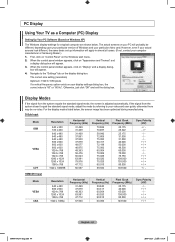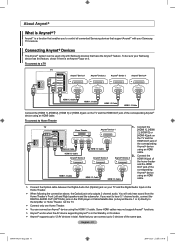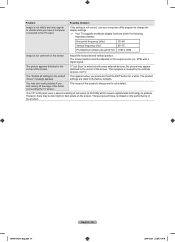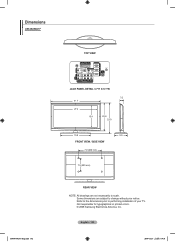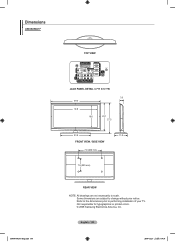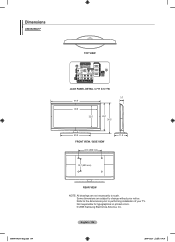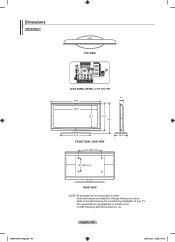Samsung LN46A650 Support Question
Find answers below for this question about Samsung LN46A650 - 46" LCD TV.Need a Samsung LN46A650 manual? We have 6 online manuals for this item!
Question posted by superstock1037 on September 11th, 2012
Samsung Dead
i have ln46a650a1f----------not open/
tv click 4a 5sec- alwas. solutons.thank.
Current Answers
Answer #1: Posted by TVDan on September 11th, 2012 6:33 PM
see the class action settlement (Alert: TV capacitor settlement notice read more)
http://www.samsung.com/us/support/owners/product/LN46A650A1FXZA
TV Dan
Related Samsung LN46A650 Manual Pages
Samsung Knowledge Base Results
We have determined that the information below may contain an answer to this question. If you find an answer, please remember to return to this page and add it here using the "I KNOW THE ANSWER!" button above. It's that easy to earn points!-
General Support
..., if you are having a serious problem with dead pixels depends on: The number of dead pixels The location of the dead pixels The color The size of the LCD TV screen If you have only a few dead pixels, service is normal. Have the model number... (1-800-726-7864). What Is Your Policy On Defective Pixels? One or two dead pixels out of your TV on a typical LCD television is not an option. -
General Support
... under 32 inches) series TVs (for example, LN-T40 61 F, LN-T40 65 F) accept a 1080p television signal through HDMI, and, in most cases, Component input. In 2007 LN-T For the 2007 LN-T series LCD TVs, those TVs with the exception of 2007 LN-T LCD TVs, click here . What's more, all LN-S series Samsung LCD TVs accept a 1080 (interlaced... -
General Support
... mount into your browser to find a VESA mount, type VESA mount into your TV or Monitor model, and then click Go. Where Can I Purchase A Wall Mount For My Plasma or LCD TV? Click to go to find the wall mount for your TV is available through J&J International, Samsung's authorized part distributor. Note 1: If you...
Similar Questions
Samsung 46' Lcd 2008; Red Light Blinking....
Hi. According to the manual, the black screen and blinking-every-two-seconds power indicator light s...
Hi. According to the manual, the black screen and blinking-every-two-seconds power indicator light s...
(Posted by buzzurlyps 3 years ago)
Need A Parts List For A Samsung 46' Lcd Tv Model: Ln46c630k1f
Need to replace the IR sensor board.
Need to replace the IR sensor board.
(Posted by dnorman8816 10 years ago)
Samsung 46 Lcd Tv Wont Stop Scanning Channels.
I have a samsung LN46A580P6FXZA tv. When i turn the tv on, within a few minutes it starts scanning a...
I have a samsung LN46A580P6FXZA tv. When i turn the tv on, within a few minutes it starts scanning a...
(Posted by fharjer 11 years ago)
Samsung Lcd Tv (la371a450c1)
Since y'day the screen goes white when powered on, though the channels & sound are working. (images ...
Since y'day the screen goes white when powered on, though the channels & sound are working. (images ...
(Posted by srihemchand 12 years ago)