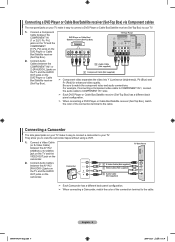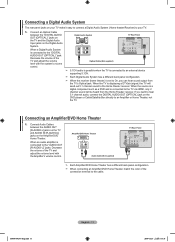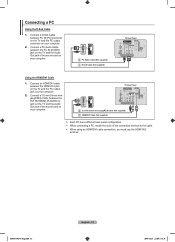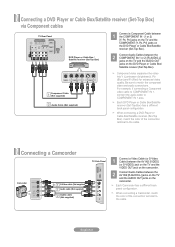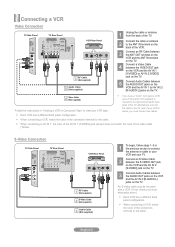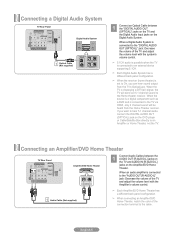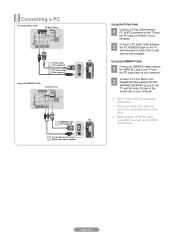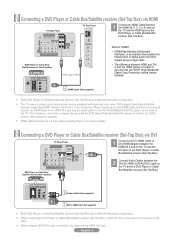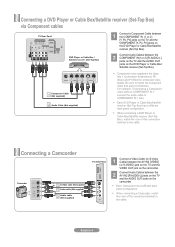Samsung LN46A650 Support Question
Find answers below for this question about Samsung LN46A650 - 46" LCD TV.Need a Samsung LN46A650 manual? We have 6 online manuals for this item!
Question posted by Anonymous-99205 on February 16th, 2013
Has Color Vertical Lines How To Fix That
The person who posted this question about this Samsung product did not include a detailed explanation. Please use the "Request More Information" button to the right if more details would help you to answer this question.
Current Answers
Related Samsung LN46A650 Manual Pages
Samsung Knowledge Base Results
We have determined that the information below may contain an answer to this question. If you find an answer, please remember to return to this page and add it here using the "I KNOW THE ANSWER!" button above. It's that easy to earn points!-
General Support
... a distorting wave or white line that moves up from the bottom to have the model number and serial number on your TV upgraded. The following LN-T series LCD TVs are susceptible to the tearing ... If you have your TV set to an analog RF channel. My LN-T Series LCD Has The Tearing Problem. This problem can fix the problem by getting the firmware in your TV upgraded, please call .... -
General Support
... pixels depends on a typical LCD television is not an option. What Is Your Policy On Defective Pixels? One or two dead pixels out of the approximately 300,000 to 1.3 million pixels on : The number of dead pixels The location of the dead pixels The color The size of your TV on hand when you... -
General Support
... cannot use (Volume Control, Wave, SW Synth, CD Player, Line In, etc. ) are checked. The TV should press often has the words LCD/CRT on your monitor screen. Click Options>Properties. Click ... TV icon. Press the Source button on your remote or on the front panel of your TV and laptop are below. Converters change the VGA output of your TV to...
Similar Questions
How To Fix Tv Samsung Has Vertical Lines Ln46a650a1fxza
(Posted by rycjarays 10 years ago)
Need A Parts List For A Samsung 46' Lcd Tv Model: Ln46c630k1f
Need to replace the IR sensor board.
Need to replace the IR sensor board.
(Posted by dnorman8816 10 years ago)
Samsung 46 Lcd Tv Wont Stop Scanning Channels.
I have a samsung LN46A580P6FXZA tv. When i turn the tv on, within a few minutes it starts scanning a...
I have a samsung LN46A580P6FXZA tv. When i turn the tv on, within a few minutes it starts scanning a...
(Posted by fharjer 11 years ago)
Samsung Lcd Tv (la371a450c1)
Since y'day the screen goes white when powered on, though the channels & sound are working. (images ...
Since y'day the screen goes white when powered on, though the channels & sound are working. (images ...
(Posted by srihemchand 12 years ago)
I Have A Ln46a650 With Vertical Lines Extending From Top To Bottom
My LN46A650 has verticals lines extending from the top and from the bottm of what object is on the s...
My LN46A650 has verticals lines extending from the top and from the bottm of what object is on the s...
(Posted by glennkollen 13 years ago)