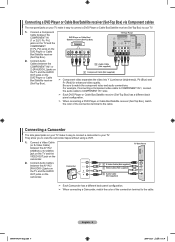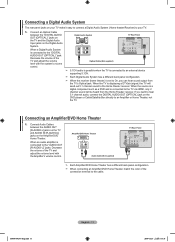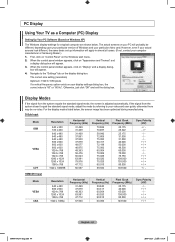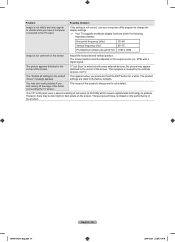Samsung LN46A650 Support Question
Find answers below for this question about Samsung LN46A650 - 46" LCD TV.Need a Samsung LN46A650 manual? We have 6 online manuals for this item!
Question posted by markdm01 on March 28th, 2013
Where Can I Get A Cover?
I took the stand off my samsung tv and there is a space under neath where the stand was attached.
LN46A650A1F:BN63-04288A,BN-04294A
:BN63-04330A,BN63-044243A I would like to know where can i get this cover.
Current Answers
Related Samsung LN46A650 Manual Pages
Samsung Knowledge Base Results
We have determined that the information below may contain an answer to this question. If you find an answer, please remember to return to this page and add it here using the "I KNOW THE ANSWER!" button above. It's that easy to earn points!-
General Support
... click the Troubleshooting tab on the screen, it is not covered under warranty. on the page you are still subject to play video games. Also, if you are using your LCD TV for "How To Change The Aspect Ratio On Your TV" The advice above also holds true if you... -
Configuring PC Share Manager SAMSUNG
... drop down menu. LCD TV > Disable your firewall, see if adding Share Manager to the list of the Share Manager window. Note: Share Manager initially sets the share connection state for all devices to be shared in the upper left of programs permitted to breach the firewall. Product : Televisions > Before... -
Configuring PC Share Manager SAMSUNG
... if you do not select a server, the TV displays a message stating it is ?WiseLinkPro PC...TV accesses is called a server. LCD TV > Server Name In Share Manager, the computer your TV can easily identify which server contains the media files you set your TV accesses only one computer. The Change Server name dialog opens. You TV will now recognize the new server name. Product : Televisions...
Similar Questions
Samsung 46' Lcd 2008; Red Light Blinking....
Hi. According to the manual, the black screen and blinking-every-two-seconds power indicator light s...
Hi. According to the manual, the black screen and blinking-every-two-seconds power indicator light s...
(Posted by buzzurlyps 3 years ago)
Need A Parts List For A Samsung 46' Lcd Tv Model: Ln46c630k1f
Need to replace the IR sensor board.
Need to replace the IR sensor board.
(Posted by dnorman8816 10 years ago)
Samsung 46 Lcd Tv Wont Stop Scanning Channels.
I have a samsung LN46A580P6FXZA tv. When i turn the tv on, within a few minutes it starts scanning a...
I have a samsung LN46A580P6FXZA tv. When i turn the tv on, within a few minutes it starts scanning a...
(Posted by fharjer 11 years ago)
Samsung Lcd Tv (la371a450c1)
Since y'day the screen goes white when powered on, though the channels & sound are working. (images ...
Since y'day the screen goes white when powered on, though the channels & sound are working. (images ...
(Posted by srihemchand 12 years ago)