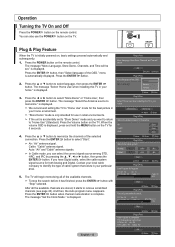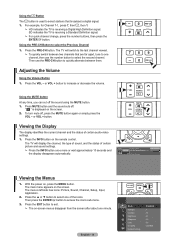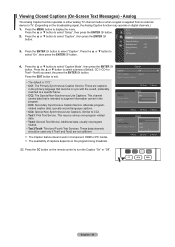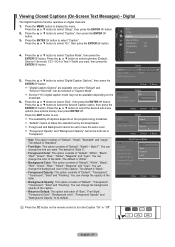Samsung LN46A550P3FXZA Support Question
Find answers below for this question about Samsung LN46A550P3FXZA.Need a Samsung LN46A550P3FXZA manual? We have 1 online manual for this item!
Question posted by mihelckm on October 21st, 2018
Samsung Ln46a550p3fxza Timing Control Board- Service Settings
Hello,I replaced my timing control board for a Samsung LN46A550p3fxza. Do you know what service settings must be entered to fix the picture?Thank you for the help.
Current Answers
Answer #1: Posted by Odin on October 21st, 2018 8:24 AM
The service manual for LN46A550P3F is at https://www.manualslib.com/manual/826342/Samsung-Ln32a550p3f.html [table of contents, page 2]. That link in the upper right refers you to other manuals that may be helpful. For further assistance, consult Samsung: use the contact information here--https://www.contacthelp.com/samsung/customer-service.
Hope this is useful. Please don't forget to click the Accept This Answer button if you do accept it. My aim is to provide reliable helpful answers, not just a lot of them. See https://www.helpowl.com/profile/Odin.
Related Samsung LN46A550P3FXZA Manual Pages
Samsung Knowledge Base Results
We have determined that the information below may contain an answer to this question. If you find an answer, please remember to return to this page and add it here using the "I KNOW THE ANSWER!" button above. It's that easy to earn points!-
General Support
...computer video signal the TV receives, fine-tunes the settings, adjusts the vertical and horizontal frequency values, and adjusts the picture position. In the dialog box that can be able... OK. Control Panel. Click the Settings tab in B. An example of your LCD TV should be used . See below . Settings > The Optimum Resolution for instructions on the Display Settings window. ... -
General Support
...at the "Want to setting. turn on the other devices. To transfer pictures via an MMS message follow...& Service Provider Contact Information Note: If your Sprint PCS Service Plan does not include Sprint PCS Picture Mail, you to sign in place Replace the Format the microSD memory card Take the Picture(s) or Video... -
General Support
...Tone 4.7.2 Minute Minder 4.7.3 Connect Tone 5. Time 6.3.1 Set Time 6.3.2 Set Date 6.3.3 World Time 6.3.4 Time Format 6.4 Calculator 6.5 To Do List 6.6... 5.1.7 Service Light 5.1.7.1 Off 5.1.7.2 Service Light1 5.1.7.3 Service Light2 5.1.7.4 Service Ligth3 ...Reset Settings 6. AIM 9.1 Sign On 9.2 Offline Convs. 9.3 Settings 9.3.1 Auto-Sign On 9.3.2 Change Password 9.3.3 Set AIM Sounds 9.4 Help 9.4.1...
Similar Questions
Energy Savings Setting
I selected the "Auto" option from the "Energy Savings" settings on my Samsung TV menu. Once I pushed...
I selected the "Auto" option from the "Energy Savings" settings on my Samsung TV menu. Once I pushed...
(Posted by lnewhouse09 7 years ago)
Energy Savings Settings
How do I get my Samsung TV to turn back on after selecting the "Auto" option from the Energy Savings...
How do I get my Samsung TV to turn back on after selecting the "Auto" option from the Energy Savings...
(Posted by lnewhouse09 7 years ago)
Ln46a550p3fxza Samsung Manual
Hello, I was messing with my tv and my colors are off the chart and i think the antena is off too. I...
Hello, I was messing with my tv and my colors are off the chart and i think the antena is off too. I...
(Posted by ezmeraldab 10 years ago)
Samsung Un65c6500vfxza 65' Flat Panel Tv Reviews
(Posted by motox1us 10 years ago)
Samsung Flat Panel Turns Off And On Randomly
(Posted by woody7 11 years ago)