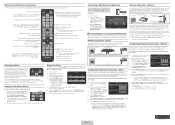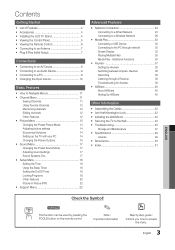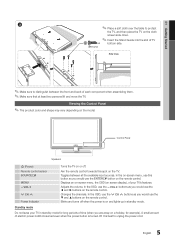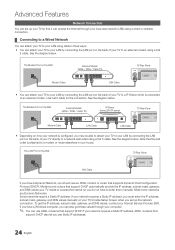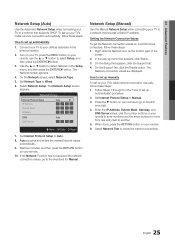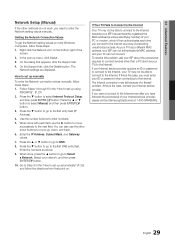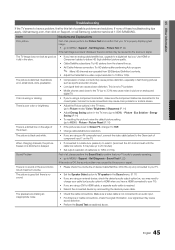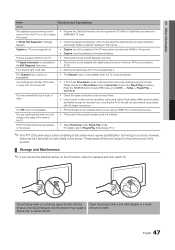Samsung LN40D630M3FXZA Support Question
Find answers below for this question about Samsung LN40D630M3FXZA.Need a Samsung LN40D630M3FXZA manual? We have 2 online manuals for this item!
Question posted by Iead20 on May 3rd, 2013
I Need The Clear Ring For The Base Neck Where Can I Buy It And What Is That Part
The person who posted this question about this Samsung product did not include a detailed explanation. Please use the "Request More Information" button to the right if more details would help you to answer this question.
Current Answers
Related Samsung LN40D630M3FXZA Manual Pages
Samsung Knowledge Base Results
We have determined that the information below may contain an answer to this question. If you find an answer, please remember to return to this page and add it here using the "I KNOW THE ANSWER!" button above. It's that easy to earn points!-
General Support
... this product (Waste Electrical & If pairing was performed based on your country, the length of their respective owners. In... time. Put the headset in , the headset sounds the ring tone and flashes the blue indicator twice. Do not attempt ... Electronic Equipment) This marking shown on a call . The headset will need to discover the headset by pressing the Yes or OK key. 5 Enter... -
General Support
... sustainable reuse of purchase*. Wearing In general, you will need to increase the volume level and decrease the volume level...., ending, or answering a call , the headset sounds the ring tone and flashes the blue indicator twice. Business users should only... 0000 (4 zeros), then press the If pairing was performed based on a Declaration of its literature, indicates that are owned by... -
General Support
...13 You're the best! 4.7.8.14 Where are you? 4.7.8.15 Call me. 4.7.9 Auto Scroll 4.7.10 Messaging Font Size 5 Browser 5.1 Home 5.2 Favorites 5.3 Enter URL 5.4 Clear Cache 5.5 Buy Ringtones 5.6 Buy Graphics 6 Multimedia 6.1 Camera 6.2 My Images 6.3 Music Player 6.3.1 All 6.3.2 Artists 6.3.3 Albums 6.3.4 Genres 6.3.5 Playlists 6.4 My Ringtones 6.5 My Sounds 6.5.1 Record New 7 Voice Service 7.1 Voice...
Similar Questions
I Would Like To Set Up Netflics On My Samsung Smart Tv.
unable to access netflics
unable to access netflics
(Posted by johndesautel 6 years ago)
Looking For Base Collar Plexiglass. Need To Raise Base Higher
need to raise tv a few inch by replacing flexiglass collar on base
need to raise tv a few inch by replacing flexiglass collar on base
(Posted by bubnik13 7 years ago)
Samsung Un65c6500vfxza 65' Flat Panel Tv Reviews
(Posted by motox1us 10 years ago)
Samsung Flat Panel Turns Off And On Randomly
(Posted by woody7 11 years ago)