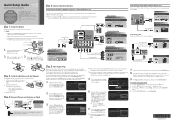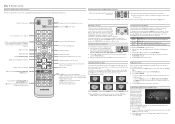Samsung LN40C530F1H Support Question
Find answers below for this question about Samsung LN40C530F1H.Need a Samsung LN40C530F1H manual? We have 1 online manual for this item!
Question posted by brendawaddell21 on September 4th, 2013
I Have A Samsung Galaxy Tablet 2 , It Has A Password On So Cannt Get Into It Hel
The person who posted this question about this Samsung product did not include a detailed explanation. Please use the "Request More Information" button to the right if more details would help you to answer this question.
Current Answers
Related Samsung LN40C530F1H Manual Pages
Samsung Knowledge Base Results
We have determined that the information below may contain an answer to this question. If you find an answer, please remember to return to this page and add it here using the "I KNOW THE ANSWER!" button above. It's that easy to earn points!-
General Support
...to begin , your player needs to be connected to your television and your TV needs to be set to OFF and MANUAL ...enter Network Settings With the unit in the admin account name and password to the appropriate auxiliary input. buttons to select MANUAL then press.... When done, use the arrow buttons to update the firmware. Control Panel > Mac OS 10.x on the remote control. Enter in Stop... -
General Support
... your Port devices. WARNING: PERFORMING THE FOLLOWING PROCEDURE WILL ERASE ALL DATA ON THE PHONE. Your password is supplied with the I330.) Disconnect the cradle from the CD that you see and SAMSUNG USB...click Edit, Paste, and select Yes to All. Click on Start, Settings, go to your Control Panel, click on the right side of the phone, insert the reset pin into the back of your ... -
General Support
... Panel entry should not be modified in the Network Panel is via the Sprint PCS Vision network; No, access to set up a different network connection on the Sprint PCS website, the password in...it is physically possible to the Internet is automatically updated wirelessly! If you change your Vision password on the device, you may no longer be able to access the etwork. Can I ...
Similar Questions
What Is The Puk Code For A Verizon Galaxy Note Two
I need the Puk Code to unlock my sim card
I need the Puk Code to unlock my sim card
(Posted by sashner68 10 years ago)
Importing Contacts From Samsung Galaxy Phones
Can I remotely transfer my addreeese and contacts.and apps from 1 samsung galaxy to anothrt .
Can I remotely transfer my addreeese and contacts.and apps from 1 samsung galaxy to anothrt .
(Posted by stephenlee248 10 years ago)
Samsung Galaxi Century Speaker Is Disabled!
my samsung galaxi spaeakets are disanled I cant hear incoming calls or my music!!!!!
my samsung galaxi spaeakets are disanled I cant hear incoming calls or my music!!!!!
(Posted by marilynarreola 10 years ago)
Samsung Un65c6500vfxza 65' Flat Panel Tv Reviews
(Posted by motox1us 10 years ago)
Samsung Flat Panel Turns Off And On Randomly
(Posted by woody7 11 years ago)