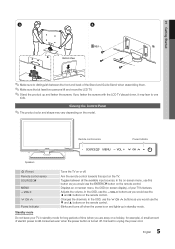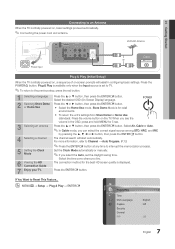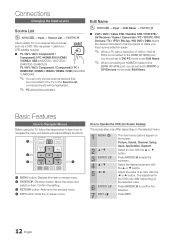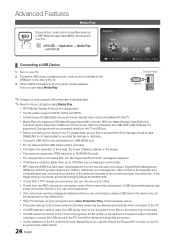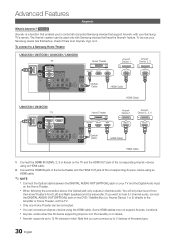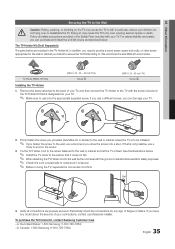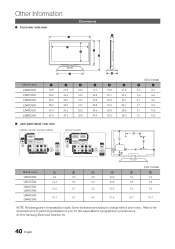Samsung LN40C530F1FXZA Support Question
Find answers below for this question about Samsung LN40C530F1FXZA.Need a Samsung LN40C530F1FXZA manual? We have 1 online manual for this item!
Question posted by peggyjoycemartin on April 2nd, 2013
My Tv Will Not Cut On When I Cut It Of This Has Been Ongoing. I Called Custome
my samsung model ln40c530f1fxza, will not cut on when
I cut it off. this has been ongoing. I called samsung but
did not get any help. he told me this model was not
one of those with capasitator problems. mine is doing
the same thing. Help
Current Answers
Related Samsung LN40C530F1FXZA Manual Pages
Samsung Knowledge Base Results
We have determined that the information below may contain an answer to this question. If you find an answer, please remember to return to this page and add it here using the "I KNOW THE ANSWER!" button above. It's that easy to earn points!-
General Support
To begin the service process, click here to access Samsung's on the screen of you Plasma TV, you need to get your TV adjusted by a Samsung technician. I See Sparkling Dots On The Screen Of My Plasma TV. If you see sparkling dots on -line service request form. To resolve this problem, you have a problem called Error Diffusion. -
Using The SC-DC173 To View Your Recordings On A TV SAMSUNG
SC-DC173U 272. Turn on the TV to the Video Input 1. Using the remote, set the TV to Video. DVD camcorders > Using The SC-DC173 To View Your Recordings On A TV STEP 7 STEP 8 STEP 6. Note: Depending on your TV, Video may be called Video, AV, or AV1. Product : Camcorders > Turn ON the TV and set the TV/Video selector on the TV. 2. -
How To Update Your Televisions Firmware (Software) Through The Service Port SAMSUNG
PN42B430P2D 9724. How To Change The LED Lighting In The Refrigerator Compartment How To Update Your Televisions Firmware (Software) Through The Service Port 21132. Product : Televisions > Plasma TV >
Similar Questions
Necesito Actualizar El Software De Mi Tv Samsung Ln40c530f1fxza
Necesito actualizar el software de mi tv Samsung ln40c530f1fxza
Necesito actualizar el software de mi tv Samsung ln40c530f1fxza
(Posted by steve199238 2 years ago)
Trying To Hook Up Dish Joey To Samsun Tvd1382 Tv! Dish Said To Call Samsung To F
trying to hook this tv up to dish Joey satellite using audio cable not hdmi dish tech support didn't...
trying to hook this tv up to dish Joey satellite using audio cable not hdmi dish tech support didn't...
(Posted by Karenjoyes 8 years ago)
How Do You Use The Tv Without The Remote Control?
where is the on/ off button, volume control, channel selector on the tv ? The model is LN40C530F1FXZ...
where is the on/ off button, volume control, channel selector on the tv ? The model is LN40C530F1FXZ...
(Posted by kenphi 8 years ago)
Samsung Un65c6500vfxza 65' Flat Panel Tv Reviews
(Posted by motox1us 10 years ago)
Samsung 40 Lcd Hdtv Won't Turn On
Have a 40 LCD HDTV # Ln40c530F1F that only turns a red blinkin but the tv won't turn on I tried ever...
Have a 40 LCD HDTV # Ln40c530F1F that only turns a red blinkin but the tv won't turn on I tried ever...
(Posted by Dr2010mini 11 years ago)