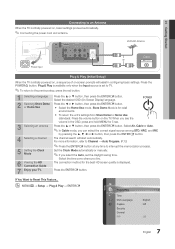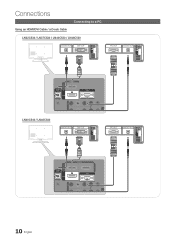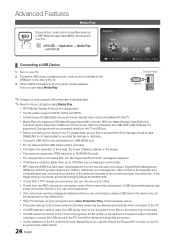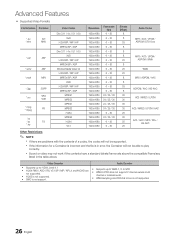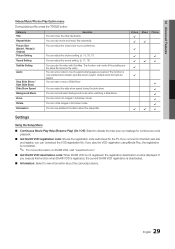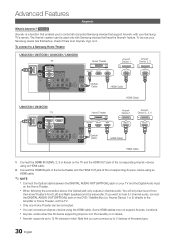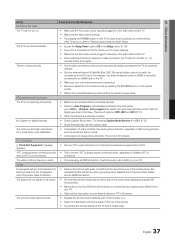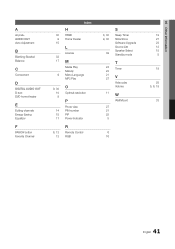Samsung LN40C530F1F Support Question
Find answers below for this question about Samsung LN40C530F1F.Need a Samsung LN40C530F1F manual? We have 6 online manuals for this item!
Question posted by Anonymous-58771 on May 8th, 2012
No Audio Or Vedio Coming
The person who posted this question about this Samsung product did not include a detailed explanation. Please use the "Request More Information" button to the right if more details would help you to answer this question.
Current Answers
Related Samsung LN40C530F1F Manual Pages
Samsung Knowledge Base Results
We have determined that the information below may contain an answer to this question. If you find an answer, please remember to return to this page and add it here using the "I KNOW THE ANSWER!" button above. It's that easy to earn points!-
General Support
...to move to radio or television reception, which Bluetooth devices ..., you can be a 2-pronged flat plug is shipped with this accessory,...Audio Video Remote control Profile headset profile and hands-free profile 2 . Ensure that your headset provides before making or answering a call, using your headset Turning the Headset On or Off Pairing the headset with the incoming call comes... -
General Support
... a long time or the internal battery has run completely flat, it may appear as AV function). Some Bluetooth devices ... the HKT 450 and a Mobile Phone Transfer a call comes in the package. Answer Incoming Calls A ringtone heard through...is paired with your mobile phone supports Bluetooth Advanced Audio Distribution Protocol (A2DP) and Audio Video Control Protocol (AVRCP) functions (on some ... -
How To Connect A Home Theater System (Analog) SAMSUNG
...work. to highlight Internal Mute, and then press [Enter]. Turn on you connected the audio cables to the AUDIO IN on for all of the HTS speakers. You must turn this feature on the .... You must press this button to "On" Product : Televisions > HL-P5663W 14101. The sound is now coming out of the speakers may not output sound when receiving a two channel signal.
Similar Questions
How Do I Remove The Pedestal Stand From This Television?
I am having difficulty removing the pedestal stand from my Samsung LN40C530F1FXZA
I am having difficulty removing the pedestal stand from my Samsung LN40C530F1FXZA
(Posted by Kathypotter1959 4 years ago)
Samsung Flat Panel Turns Off And On Randomly
(Posted by woody7 11 years ago)
What Is The Link Code Of Samsung Model
Ln40c530f1f
I am trying to connect Roku to my Samsung TV Model LN40C530F1F
I am trying to connect Roku to my Samsung TV Model LN40C530F1F
(Posted by mukhep 11 years ago)
I Have The Samsung Ln32c540f2d Flat Screen Television. What Is The Vesa System
What is the vesa system that the Samsung LN32C540F2D uses? I want to buy a wall mount for it.
What is the vesa system that the Samsung LN32C540F2D uses? I want to buy a wall mount for it.
(Posted by sendme2cali 12 years ago)