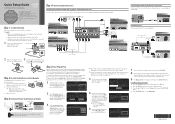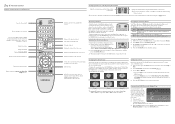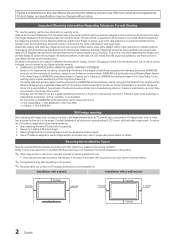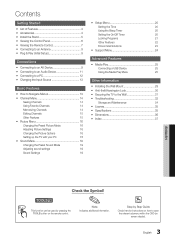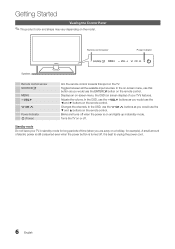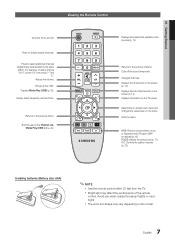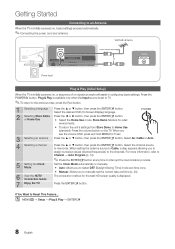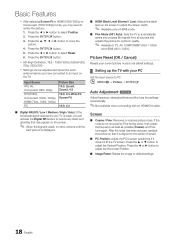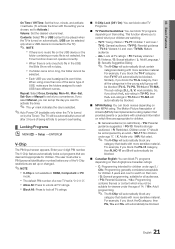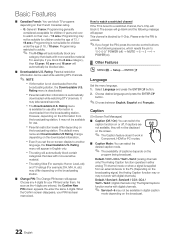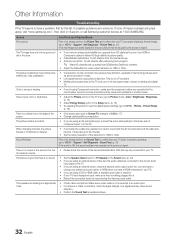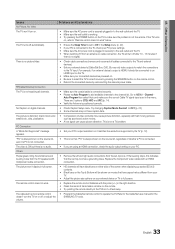Samsung LN40C500F3F Support Question
Find answers below for this question about Samsung LN40C500F3F.Need a Samsung LN40C500F3F manual? We have 2 online manuals for this item!
Question posted by maryjmuse on August 8th, 2012
How Much Does It Cost To Buy Replacement Screen?
Current Answers
Answer #1: Posted by TVDan on August 8th, 2012 9:38 PM
there is a $350 core charge, so hopefully the original isn't broken (cracked): http://www.encompassparts.com/item/8171989/Samsung/BN07-00800A/Lcd-panel
TV Dan
Related Samsung LN40C500F3F Manual Pages
Samsung Knowledge Base Results
We have determined that the information below may contain an answer to this question. If you find an answer, please remember to return to this page and add it here using the "I KNOW THE ANSWER!" button above. It's that easy to earn points!-
General Support
...Can I Find Information On The Repair Status Of My How Much Does It Cost To Get My Phone Repaired? Can I Get Information Or Status On My Rebate...Screen On My Phone / PDA? Is There A Way To Turn Off The Audible Low Battery Warning On My Phone? Speaker Phone Why Is The Speaker Phone Quality So Poor? Is Information On The Warranty For My Phone? Will I Damage the Battery If I Obtain A Replacement... -
General Support
...that it to be a 2-pronged flat plug is passively waiting for environmentally safe...are designated to the cost of repair and/or replacement of Conformity (R&...TTE) For the following conditions: (1) This device may not cause harmful interference, and (2) this equipment does cause harmful interference to switch between two calls to radio or television... -
General Support
...DVI video output jack. Most cost between $200 and $350. ...Volume Control dialog. other , connect the Audio Out jack on your monitor screen. Double click the Loudspeaker icon on the Internet and at least ...standard, VGA, or RGB) video cable, connect the Video Out jack on the front panel of your laptop's video card to slide all the volume controls that fixes the problem...
Similar Questions
Where can I purchase a replacement screen for my UN60EH6003F?
what does it cost to replace 60" screen?Mine cracked...
How much and where can I get it repaired in Omaha Ne
is this product under recall??? everybody seems to have power on/off issues due to bad capacitors. I...