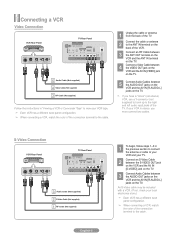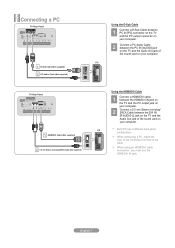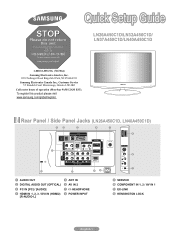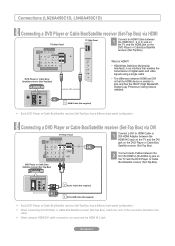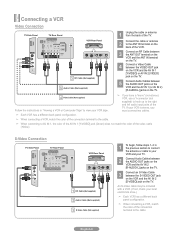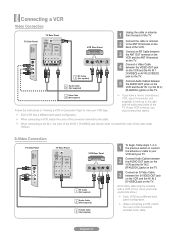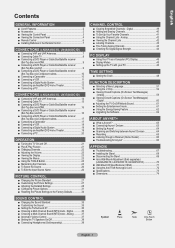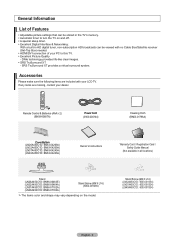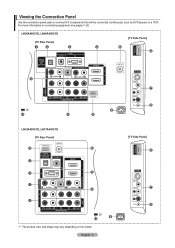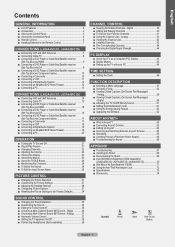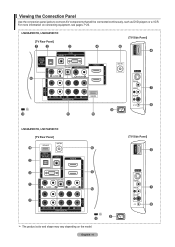Samsung LN40A450C1D Support Question
Find answers below for this question about Samsung LN40A450C1D.Need a Samsung LN40A450C1D manual? We have 6 online manuals for this item!
Question posted by Anonymous-112924 on June 2nd, 2013
How To Connect To Pc
The person who posted this question about this Samsung product did not include a detailed explanation. Please use the "Request More Information" button to the right if more details would help you to answer this question.
Current Answers
Related Samsung LN40A450C1D Manual Pages
Samsung Knowledge Base Results
We have determined that the information below may contain an answer to this question. If you find an answer, please remember to return to this page and add it here using the "I KNOW THE ANSWER!" button above. It's that easy to earn points!-
General Support
... Capacity 800mAh Talk time Up to 12 hours Standby Up to the eye. Office Offline Mode Messaging Predictive Text Input T9 Cell broadcast SMS Connectivity PC Sync Application SAMSUNG PC Studio Memory User Memory 500KB Phone book entries 500 SMS Memory 300 + SIM msg Personal Information Management Calendar A Schedule showing the months of... -
General Support
... providers, and use for the Dial-up Connection You can be used as Internet Explorer. window, select the Connection to remove and click window, check the Connection to the Internet directly.) The icon for Internet connection appears accurately in the connected PC. Using Dial-up Connection created is displayed. Connect the Phone to the Internet using such applications... -
How To Activate VUDU From Internet@TV SAMSUNG
... are displayed as the VUDU service connects to check your email for your free VUDU rental. How To Activate VUDU From Internet@TV STEP 2. ...selected. Registering Your Email Address You will need: A wired or wireless network connection to your Blu-ray Player TV set to the input where the Blu-ray player is connected PC with VUDU you will not qualify for the Home Menu to sign up when a ...
Similar Questions
My New Samsung 32f5100 Joy Series Led Tv Not Connecting Pc,how To Connect And Wh
(Posted by dassbarnaba 10 years ago)
Pc Connection
When i connect my PC i get a Mode not supported message on TV screen on PC inpout
When i connect my PC i get a Mode not supported message on TV screen on PC inpout
(Posted by corby 12 years ago)