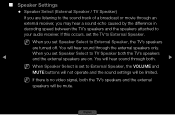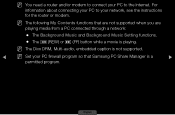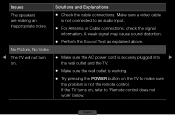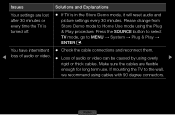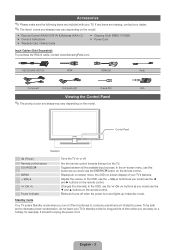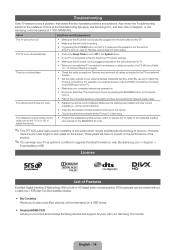Samsung LN32D430G3D Support Question
Find answers below for this question about Samsung LN32D430G3D.Need a Samsung LN32D430G3D manual? We have 4 online manuals for this item!
Question posted by oswaldfraser on April 28th, 2012
No Audio When Dvd Is Plugged In
I have a DVD cable which consist of the video and one audio cable, when hooked up there is no audio.Please advise if it is necessary to have two audio cables in order to get audio.
Current Answers
Related Samsung LN32D430G3D Manual Pages
Samsung Knowledge Base Results
We have determined that the information below may contain an answer to this question. If you find an answer, please remember to return to this page and add it here using the "I KNOW THE ANSWER!" button above. It's that easy to earn points!-
General Support
...ActiveSync, click on Explore Open the My Music folder Copy and paste (or drag and drop) supported audio files, such as MP3s, to a microSD memory card from a PC/laptop Remove the microSD memory... follow the steps below: From the Today screen, plug the data cable into the handset's power/accessory interface connector Plug the other end of the data cable into the power/charging port on the PC If ... -
General Support
...TV by connecting an antenna or cable output directly to a digital set -top-box to a stereo system or home theater, depending on the front panel of video sources to your monitor has ...get audio from the set top box or tuner. White Audio Cables: Component: DVI-D / HDMI to your monitor at the same time, using Standard Video, S-Video, or Component Video, you can attach both your DVD ... -
General Support
...connect the computer to the left and right Audio In jacks associated with a min-stereo plug on one HDMI input jack on the front panel of a standard PC Video input jack, a DVI-D input ... a section titled PC Display If you are Plug and Play compatible. Adjust the display if necessary using a DVI-D cable. An example of your manual on some models, 1920x1080. Click OK.
Similar Questions
How Can I Make A Wired Internet Connection To My Samsung Ln32d430g3d ?
My high speed internet comes from a DSL line. There is no LAN port on the Samsung Ln32d430g3d TV so ...
My high speed internet comes from a DSL line. There is no LAN port on the Samsung Ln32d430g3d TV so ...
(Posted by carmaig 8 years ago)
Where Is The Lan Port Located On My Samsung Ln32d430g3d?
(Posted by carmaig 8 years ago)
Samsung Flat Panel Turns Off And On Randomly
(Posted by woody7 11 years ago)
I Have The Samsung Ln32c540f2d Flat Screen Television. What Is The Vesa System
What is the vesa system that the Samsung LN32C540F2D uses? I want to buy a wall mount for it.
What is the vesa system that the Samsung LN32C540F2D uses? I want to buy a wall mount for it.
(Posted by sendme2cali 12 years ago)